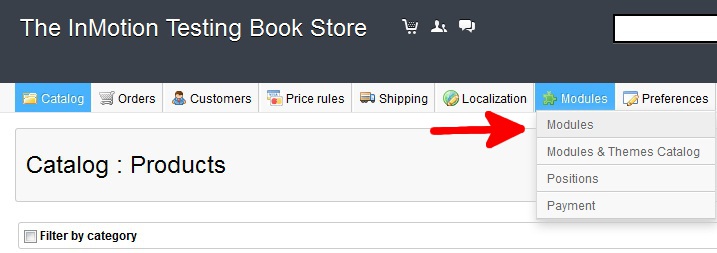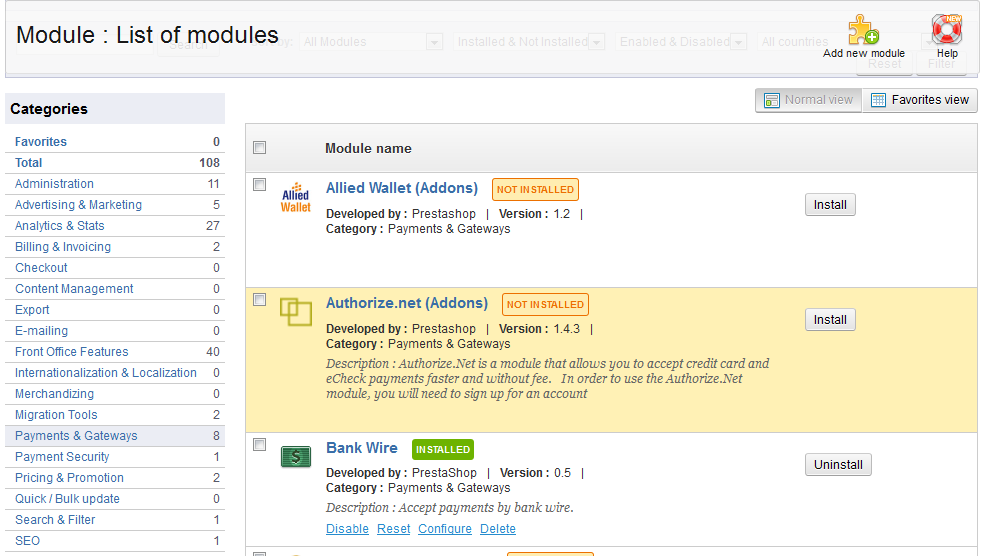Accepting different payment types is important when configuring your PrestaShop 1.5 store. If you are wanting to accept credit cards (such as VISA, MasterCard, American Express, and Discover) you will need to set up a payment gateway. A payment gateway is an interface to a third party payment processor that processes the credit card transactions on your behalf. They do charge a fee for this service as well, so take that into consideration when deciding on which processor to use. Prestashop 1.5 provides modules that allow for these types of processed. Follow the instructions below to learn how to set up a payment gateway in PrestaShop 1.5.
Most payment processors will require a secure connection. Be sure to check into this and purchase an SSL Certificate from your hosting provider should you need one.
Setting up a payment gateway in your PrestaShop 1.5 back office.
- Log into your PrestaShop 1.5 dashboard.
- Using the top menu bar, hover over the Modules tab and click on the Modules option from the menu.

- You are now on the Modules list screen. On the left hand sidebar is a list of different module categories. Clicking a desired category will filter the modules seen on the right hand panel. You will want to find and click the one entitled Payments & Gateways.

- Once you have decided on which payment gateway you want to work with, press the Install button to the right to install the module. Again, part of your decision should be based on the fees that each payment processor charges.
- Once the module is installed, you may click on the Configure link to continue setting up the details for your chosen processor. Once configured, your processor should be ready to use.
Now you understand how to install a payment processor in PrestaShop 1.5. There are more processors than the ones listed by default, however. If you would like to check into others, be sure to visit the PrestaShop addons page. This way you can install any third party modules that are not included in the PrestaShop 1.5 core.