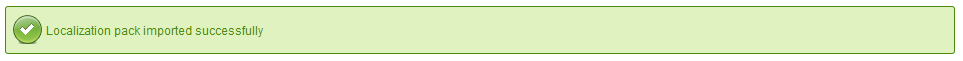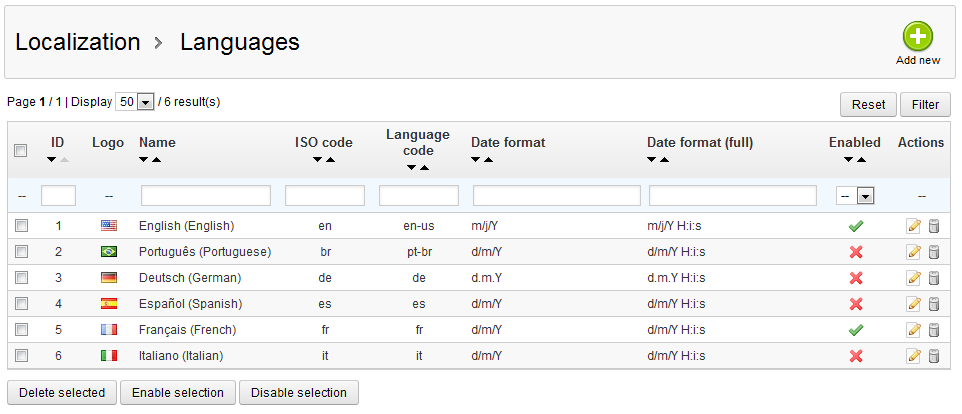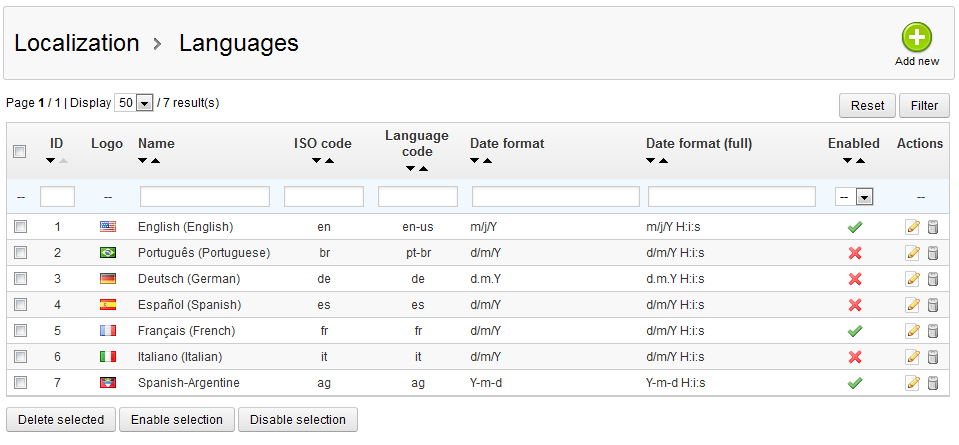When working with different languages and locales in PrestaShop, there are a number of default localization packs installed. These include the most often used packs. A localization pack includes a language translation, states, taxes, currencies, and units of measure for that locale. PrestaShop 1.5 provides the ability to import additional localization packs to give your store visitors a better experience. Below are the steps to installing a new localization pack.
Modifying the default currency in PrestaShop 1.5
- Log into your PrestaShop 1.5 admin dashboard.
- Using the top menu bar, hover over the Localization tab and click on the Localization option.
- This brings you to the Localization settings page. Look for the Import Localization Pack section at the top and select the localization you wish to import from the Localization you want to import dropdown list. In this example, we selected Argentina.
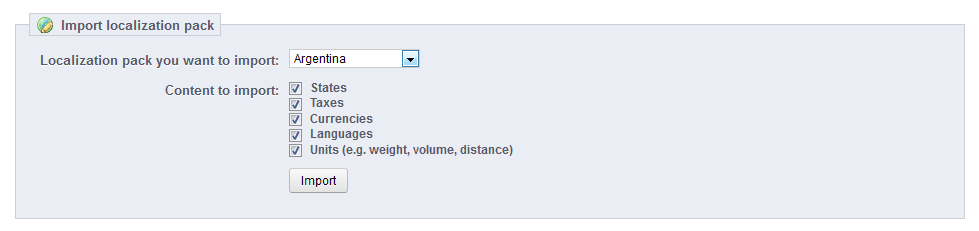
- Click on the Import button located at the bottom of the Import Localization Pack section to import the pack. As all option checkboxes are automatically selected, be sure to de-select any specific options you do not want. After the import you will receive a success message at the top of the screen.

Each section you selected before the import (states, taxes, currencies, languages, units) will now have additional data related to your localization pack. Below is a sample of how the Spanish-Argentine language was added to the language listing.
Before After