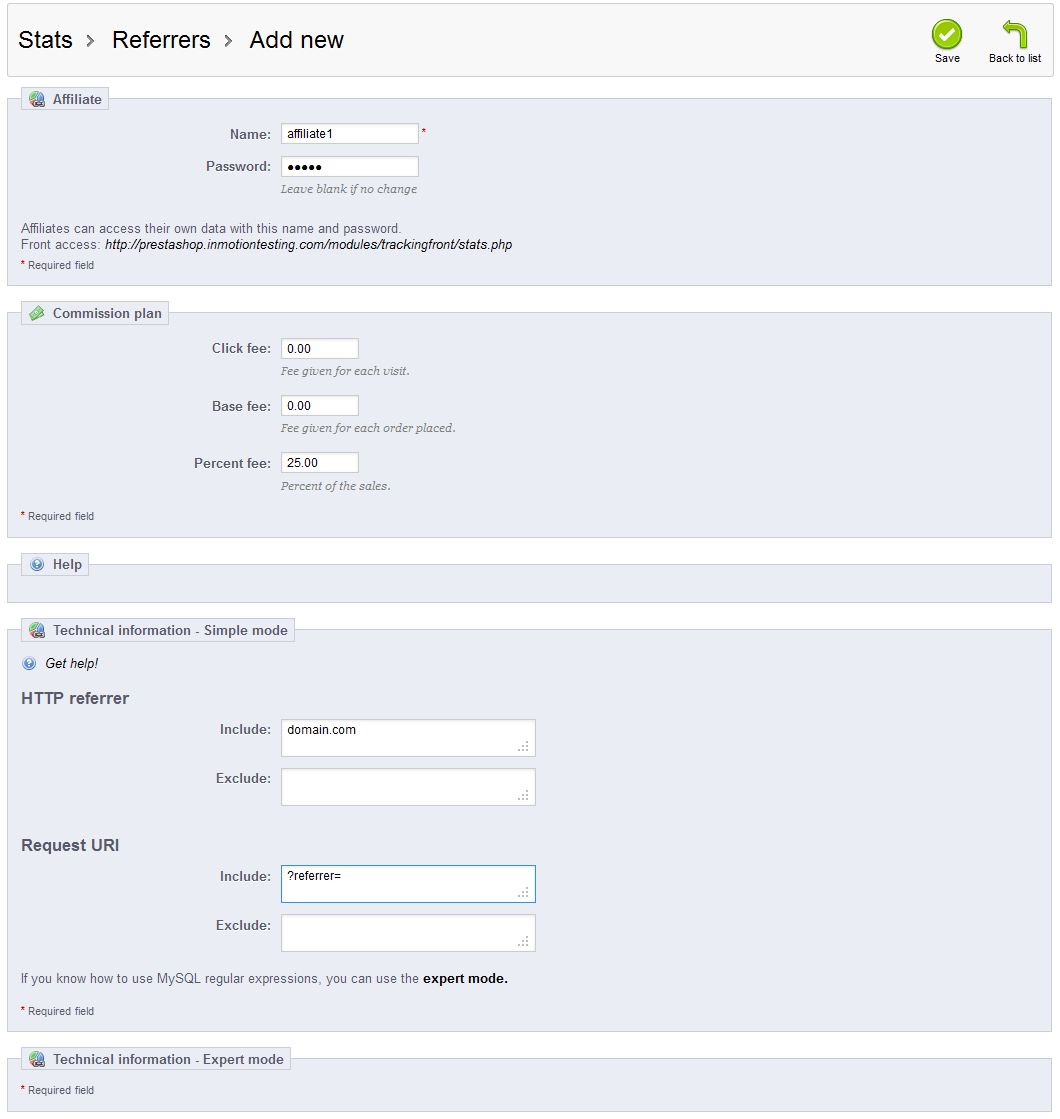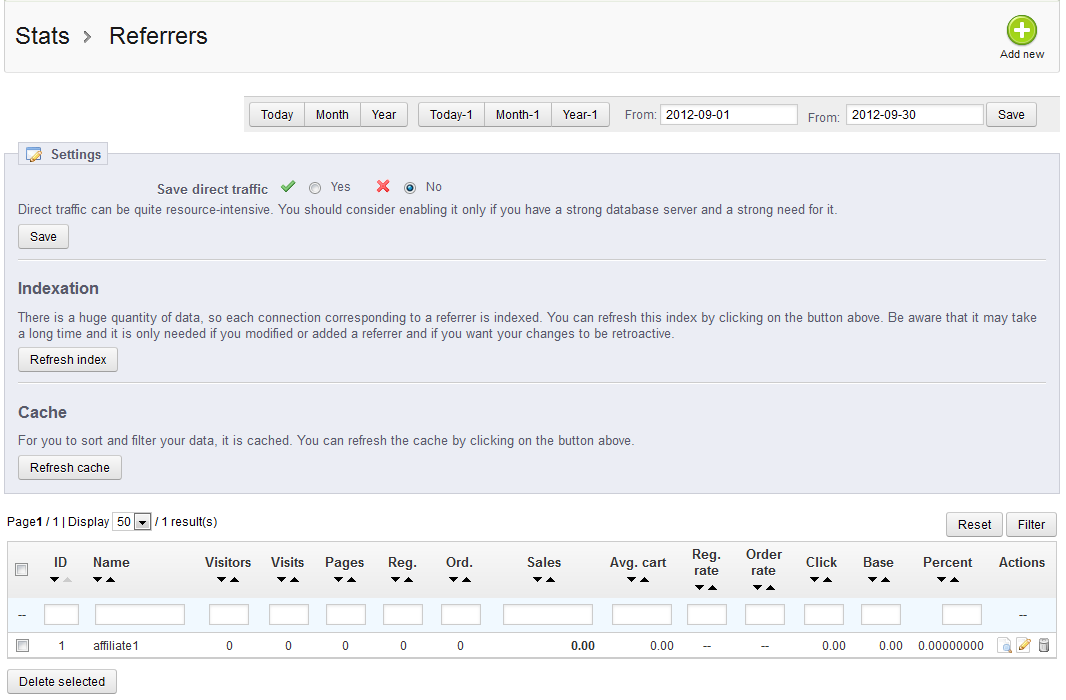Kicking off our course on managing affiliates and referrers, we begin by showing you how to add a new referrer to your store. A referrer is another website that sends you visitors. This referring website does so by featuring a link on their site somewhere. Having a lot of affiliates can generate a lot of traffic and, ultimately, a lot of sales and profit. Below are the steps for accessing and creating a new referrer for your PrestaShop 1.5 store.
Creating a new referrer in PrestaShop 1.5
- Log into your PrestaShop 1.5 admin dashboard.
- Using the top menu bar, hover over the Stats tab and click on the Referrers option.
- You are now on the Referrers page. Click on the green Add New button in the upper right hand corner to begin adding your new referrer.
- From here, you will see several fields to fill out for your new referrer.
Affiliate Section Name Account name of the affiliate Password Affiliate account password Commission Plan Section Click Fee Amount of payment based on clickthroughs Base Fee Amount of base payment as flat fee Percent Fee Amount of payment as percentage of order amount Technical Information Section HTTP Referrer Include Website the visitor will be coming from (domain.com) HTTP Referrer Exclude sitename, or portion thereof, to ignore as a referrer Request URI Include Special query string (example: ?referrerID= ) Request URI Exclude String that, if included, will ignore as a referrer - Once you have entered all the information for your new referrer, simply click on the green Save button to finalize their creation. You will be brought back to the Referrers list page. Your new affiliate referrer should now appear in the list at the bottom of the page.
Now that you know how to add a referrer to your PrestaShop 1.5 store, continue on with the course and learn how to edit an affiliate referrer.