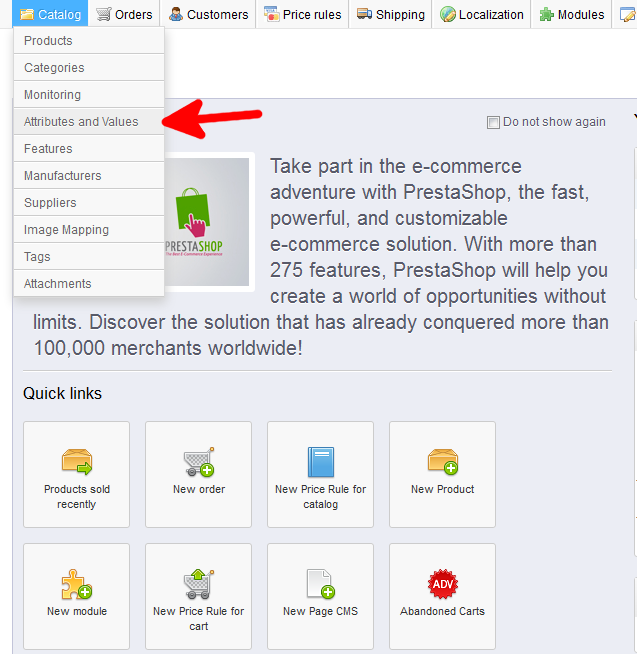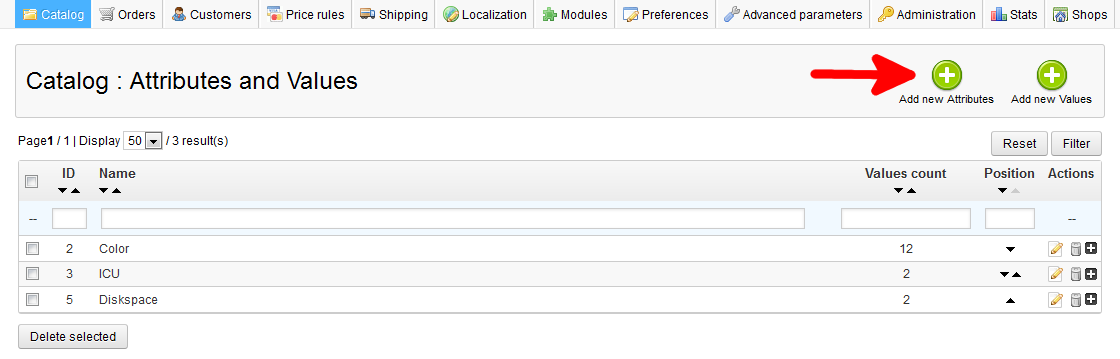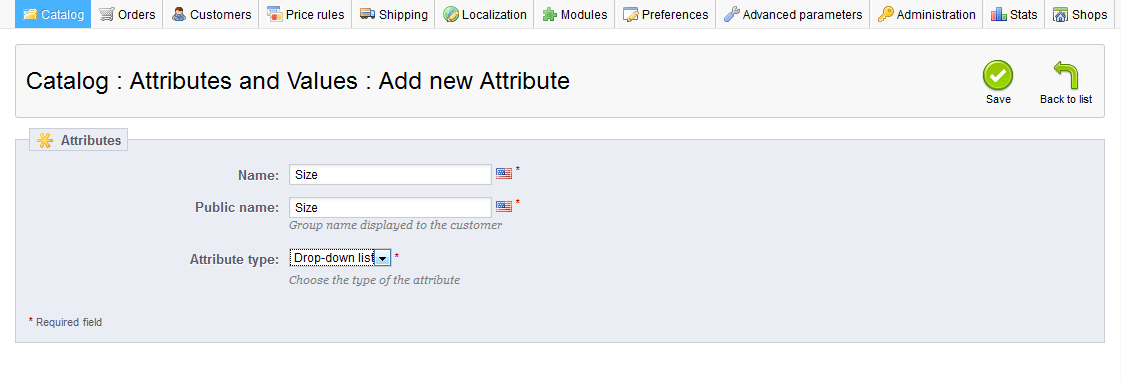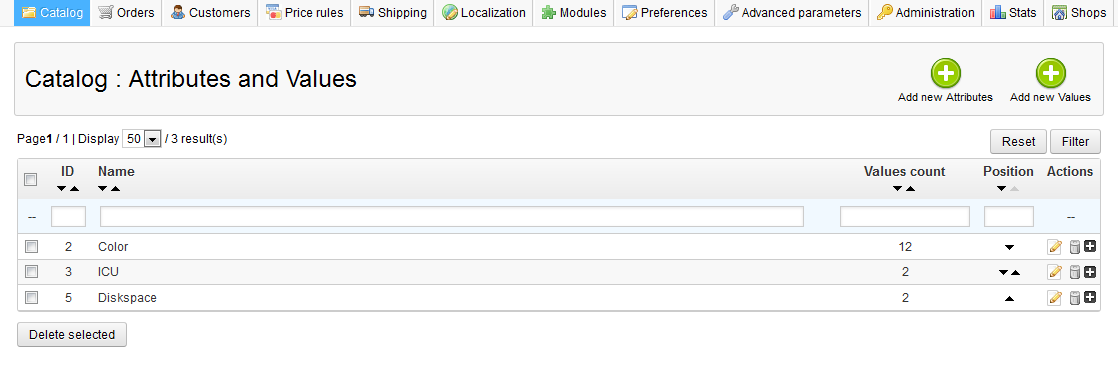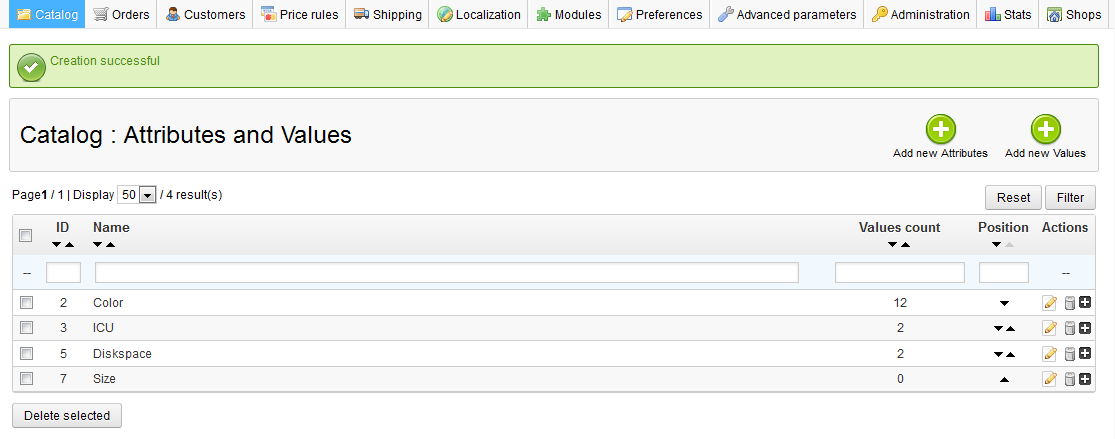While Features list the non-optional specifications, such as height and weight, for a product in your PrestaShop 1.5 store, Attributes give your shopper options. Attributes are the different variations of your product from which your customers can choose, depending on the product and assigned attributes. Clothing may have attributes such as size or color, for example.
| Features example: | height, weight |
| Attribute example: | size, color |
Attributes are added to a master list much the same as Features are. This means they are not added to a product specifically but a general list to choose from later when detailing your products. Working with attributes is a multi-step process, you must first create the attribute, then add the values. After that, you add the attributes to the products via combinations. Below are the steps to adding an attribute in PrestaShop 1.5.
To add Attributes to your list in PrestaShop 1.5:
- Log into your PrestaShop 1.5 dashboard
- From the top menu bar, hover over the Catalog tab and click Attributes and Values on the menu.

- You will now be on the Catalog : Attributes and Values page. To add a new feature, click on the green Add New Attributes button found in the upper right corner.

- On the Catalog : Attributes and Values : Add new Attribute screen you have three fields to pay attention to:
Name: The admin name for the attribute, only viewable in the admin area. Public Name: The name visitors will see on the site. Attribute Type: The format the visitor will see the value options in. The choices are dropdown list, radio button, or color Once completed, click the green Save button in the upper right corner.

- Your new Attribute should now appear in the Attributes list. You can add it to the product by setting up attribute combinations for it .
Before After 

Now you know how to add an Attribute in PrestaShop 1.5!