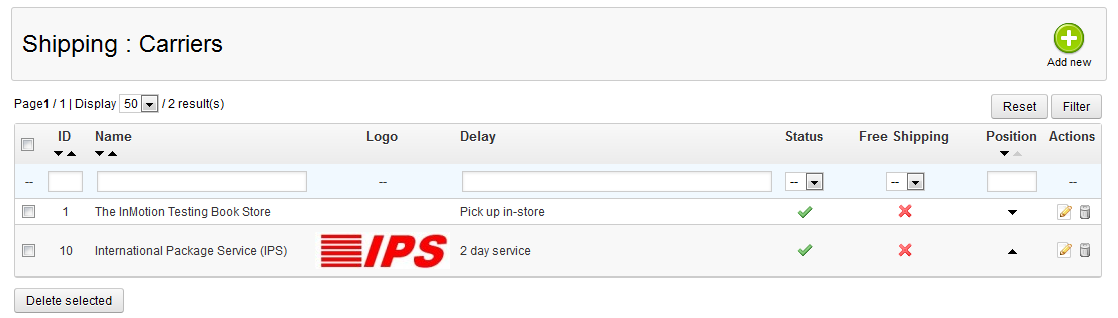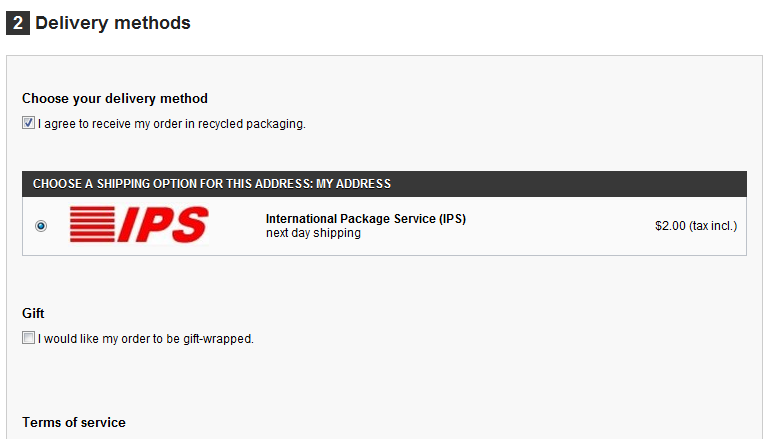After adding a shipping carrier to your PrestaShop 1.5 store, you may want to add that company’s logo. Adding the logo to your PrestaShop 1.5 store can improve the look and feel of your store as it helps with brand recognition when selecting a carrier. Customers may more easily recognize a company when the logo is present. The logo will display in both the admin dashboard as well as the customer facing shopping cart. To add a logo to your carrier, simply follow the steps below.
To add a Carrier Logo in PrestaShop 1.5:
- Log into your PrestaShop 1.5 dashboard
- Using the top menu bar, hover over the Shipping tab and select Carriers from the menu.
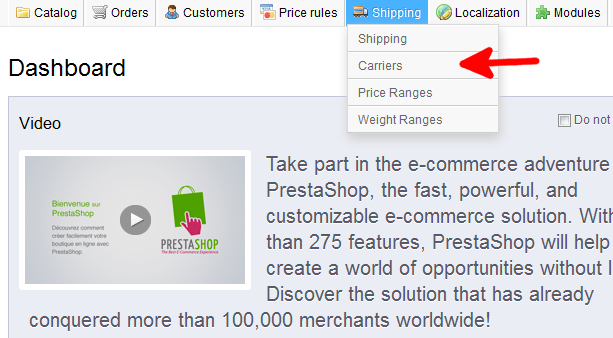
- Find the Logo field and click on the Browse button. Select the logo you want to upload from your computer. Once finished, click the green Save button in the upper right corner of the screen.
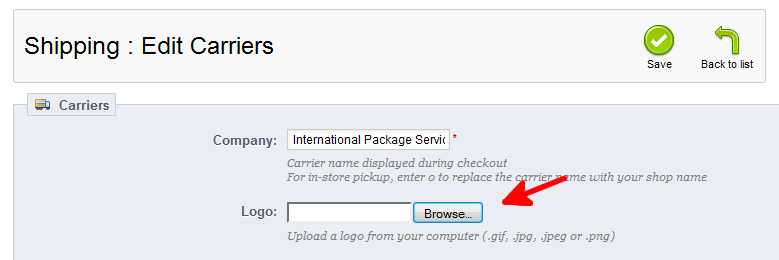
- Your logo should now appear next to your Carrier in the Carriers list as well as the customer facing shopping cart during checkout.