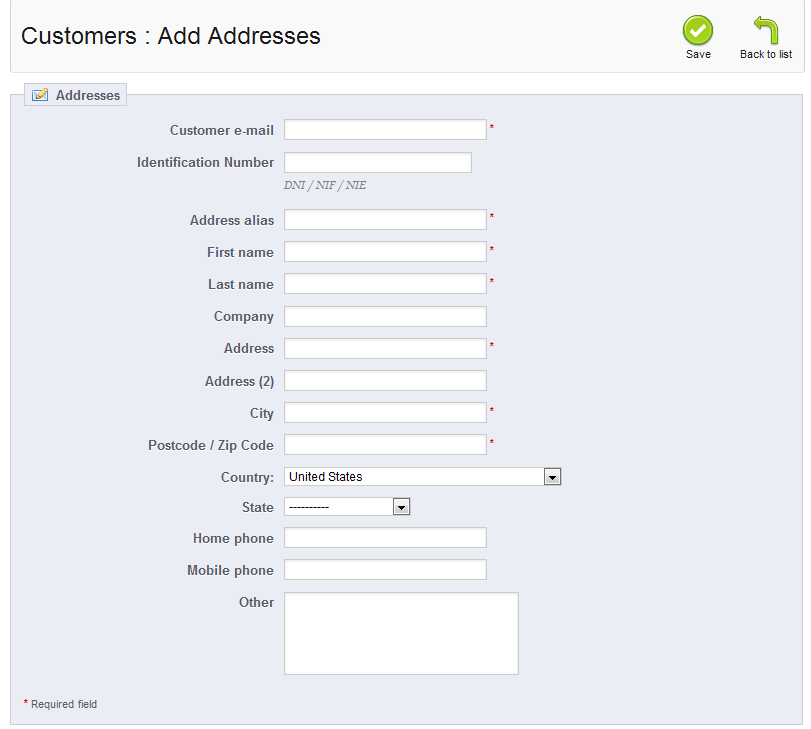Correct customer information is vital with your PrestaShop 1.5 store. Even after a user registers, you may need to add an additional address to their information.
Adding a customer address in PrestaShop 1.5 is simple when you perform the following steps.
To add a customer address in PrestaShop 1.5:
- Log into your PrestaShop 1.5 admin dashboard.
- Use the top menu bar and hover over the Customers tab, then click on the Customers option from the popup menu.
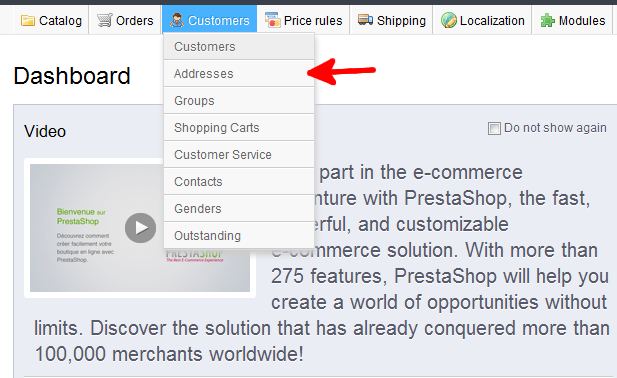
- You are now on the Customers : Addresses screen. From here, click on the green Add New button in the upper right hand corner.
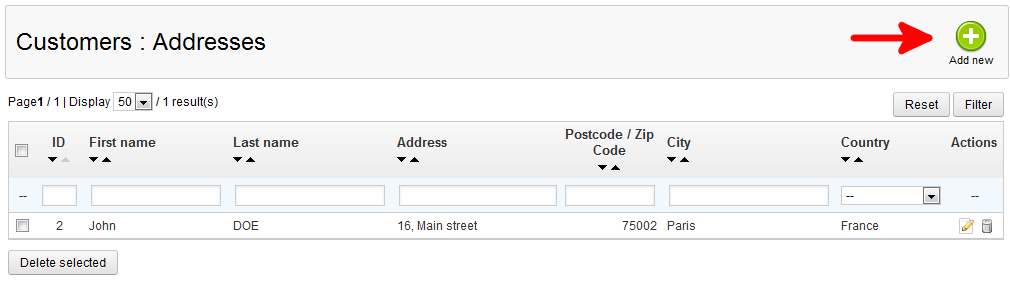
- This takes you to the Customers : Add Addresses page. From here, add all the proper information for your customer.

- Once completed, click on the Save button to save the new address. Your address list will now show the new address.
You now know how to add an address to a customer in PrestaShop 1.5