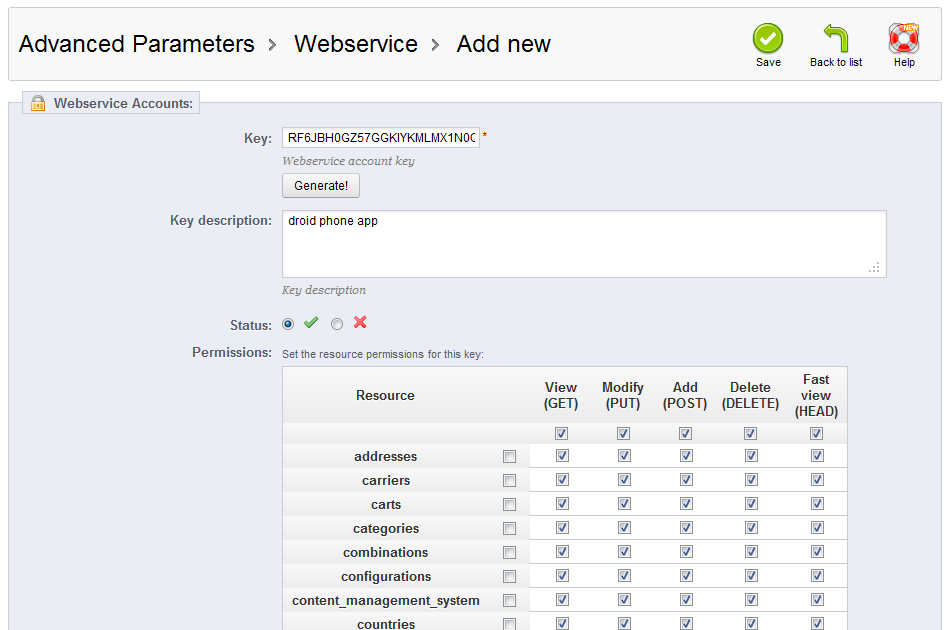The last section in the Advanced Parameters course focuses on the configuring Webservices for your PrestaShop 1.5 application. A webservice refers to the method of communication between electronic devices over a network. The devices use methods, access rights, and formats to allow the connecting devices access and the ability to use the content. It basically creates an interface access point for other devices. A very common application for this would be a mobile app. Below are instructions on how to add a new webservice to your PrestShop 1.5 store.
How to create a Webservices in PrestaShop 1.5
- Log into your PrestaShop 1.5 dashboard.
- Using the top menu bar, hover over the Advanced Parameters tab and click on the Webservices option from the menu.
- This brings you to the Webservice list page. To add a new webservice, click on the green Add New button located in the upper right hand corner of the screen.
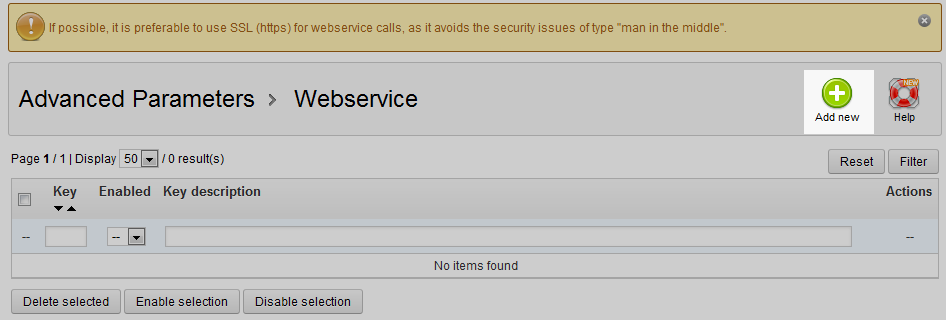
- You are now on the Add Webservice screen. From here, enter the data into all fields and select the permissions you want for the service.
Key The access key generated by the button just underneath Key Description Description of the key for identification Status Enabled (green check) or Disabled (red X) Permissions Checked permissions are granted to the webservice - Once you have filled in all the data and selected the permissions you want to give to the webservice, click the green Save button in the upper right to save your new webservice.