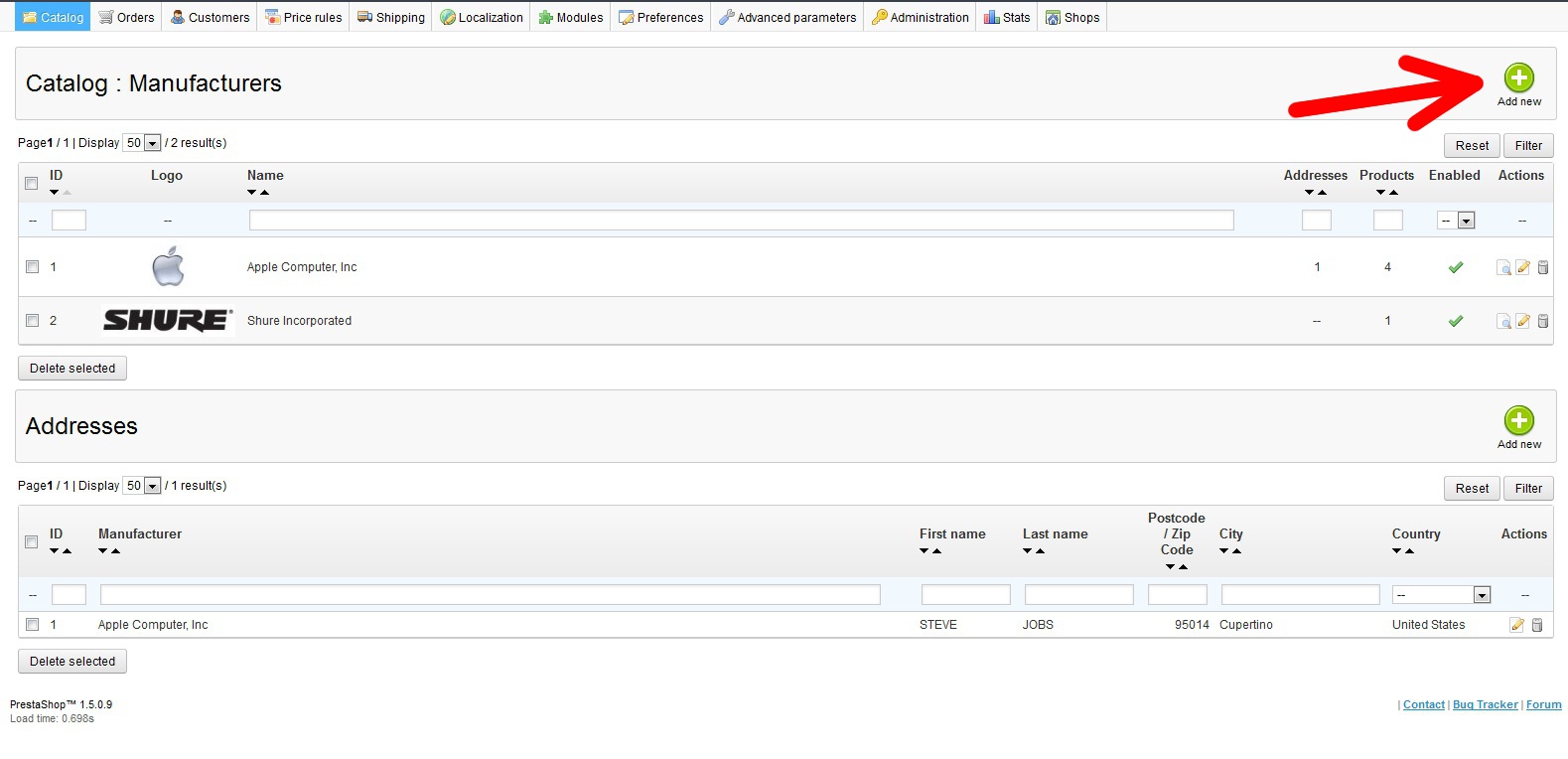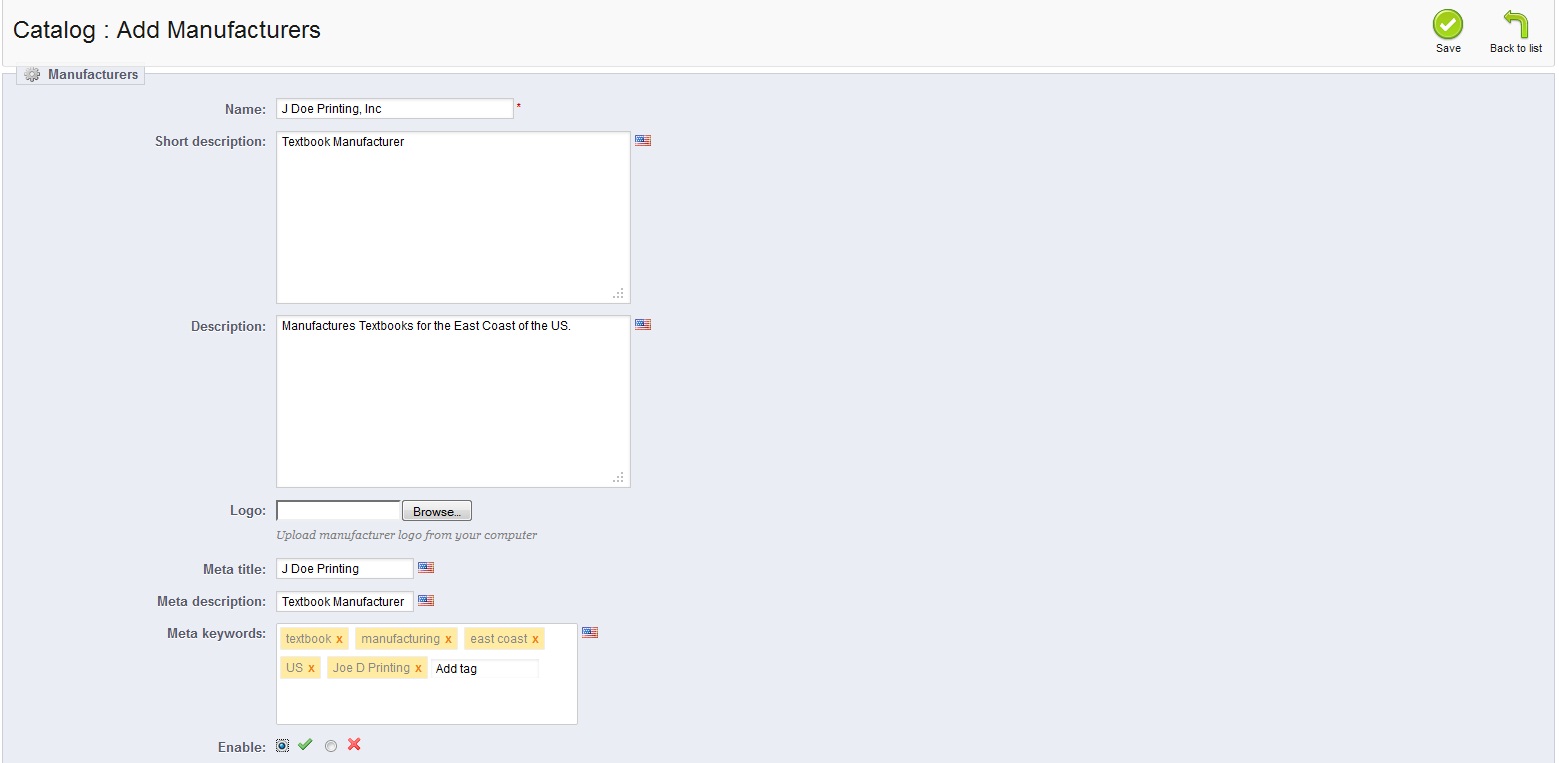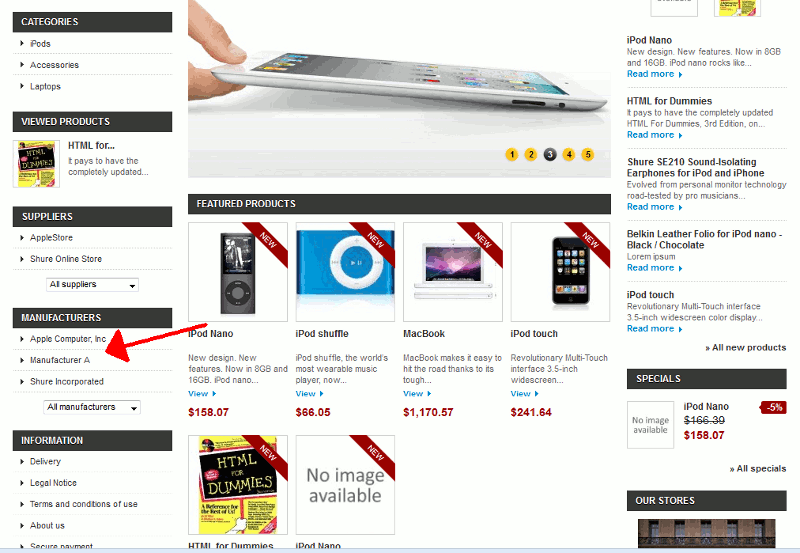A product manufacturer is a company the creates a certain product or set of products. For example, iphones are manufacturer Apple. Setting up manufacturers and associating products to them help users browse products by their favorite companies. For example, if you setup an Apple manufacturer within PrestaShop 1.5, it will allow your users to browse all products that you sell created by Apple.
In this tutorial, we’ll show you how to add a new manufacturer in PrestaShop 1.5.
To add a Manufacturer in your PrestaShop 1.5 store.
- Log into the PrestaShop 1.5 dashboard
- Using the top menu bar, hover over the Catalog tab and select Manufacturers from the list.
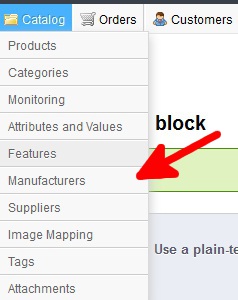
- The manufacturers appear at the top in a list. To add a new manufacturer to the list, click the green ‘Add New’ button in the upper right corner.
- Add your manufacturers information to the form on this page. Note the only required field here is the Manufacturer’s Name. Ensure the Enable radio button at the bottom with the green check is selected. Once you fill out the form, click the green Save button in the upper right corner.

- Once saved, the new manufacturer will appear on the list. Repeat for each new manufacturer you have.
In our testing, we added a new manufacturer called Manufacturer A. You can see in the screenshot below how this new manufacturer shows within our site’s MANUFACTURERS section: