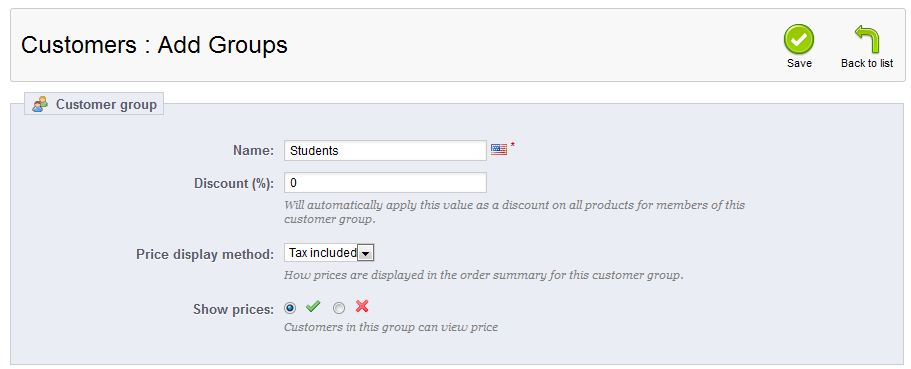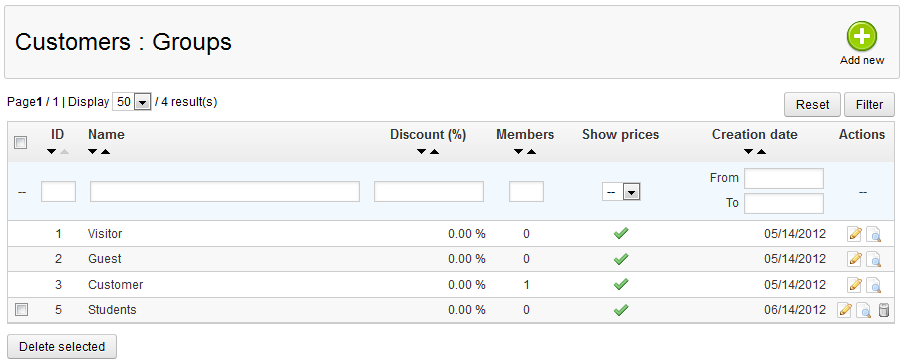Customers can be set to one or more groups in PrestaShop 1.5. The default groups are Guest, Visitor, and Customer. Perhaps you want to create a new group, such as Student, for example. The back office interface in PrestaShop 1.5 allows the creation of additional groups. Creating a new customer group in the PrestaShop 1.5 interface is simple with the following steps.
To create a new customer group in PrestaShop 1.5:
- Log into your PrestaShop 1.5 admin dashboard.
- Use the top menu bar and hover over the Customers tab, then click on the Groups option from the popup menu.
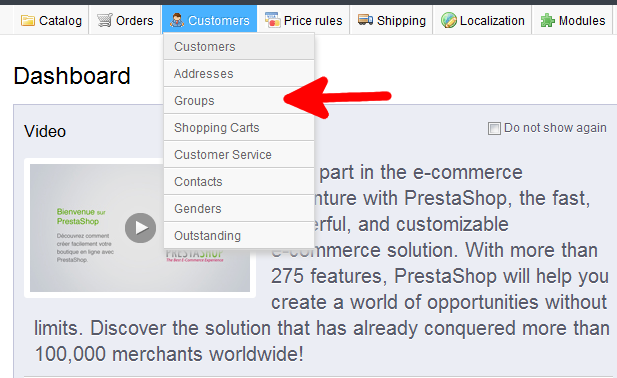
- You are now on the Customers : Groups screen. From here, click on the green Add New button in the upper right hand corner.
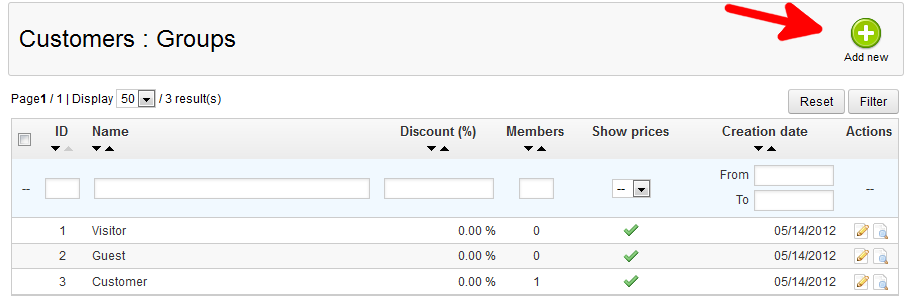
- This takes you to the Customers : Add Groups page. From here, add all the proper information for your customer.

- Once completed, click on the Save button to save the new address. The groups list will now display with your newly added group.

That is how you add a new customer group in your PrestaShop 1.5 back office.