Deciding whether or not to allow customers to order out-of-stock products is one of the many details of your site. Fortunately, Prestashop has a setting for that. Allowing orders on out-of-stock product in PrestaShop 1.5 is very simple.
To allow orders on out-of-stock product in PrestaShop 1.5:
- Log into your PrestaShop 1.5 dashboard.
- Using the top menu bar, hover over the Preferences tab and select the Products option.
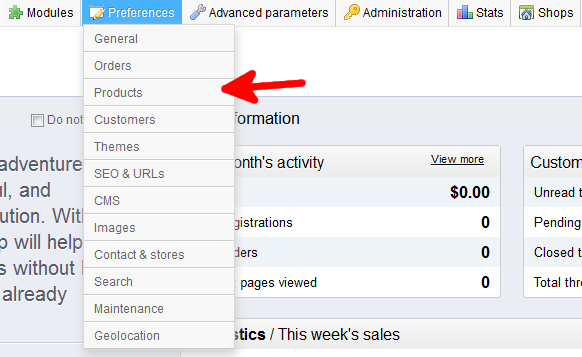
- You are now on the Preferences : Products screen. Under the Products Stock section, find the Allow ordering of out-of-stock products setting.
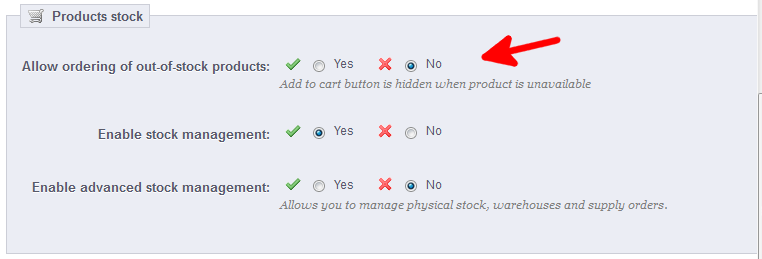
- Select either the Yes or No radio button. The Yes option will allow your customers to order products if they are out-of-stock (back ordering) while the No option will not allow it to be ordered.
- Click on the Save button in the upper right corner when finished to save the change.
That is how you allow out-of-stock ordering in PrestaShop 1.5.