After setting the order your products are displayed, you may want to change the method of the order. This means you may want to have the order set to either ascending or descending order. Listing the products in ascending or descending order in PrestaShop 1.5 is very easy.
To set products to ascending or descending order in PrestaShop 1.5:
- Log into your PrestaShop 1.5 dashboard.
- Using the top menu bar, hover over the Preferences tab and select the Products option.
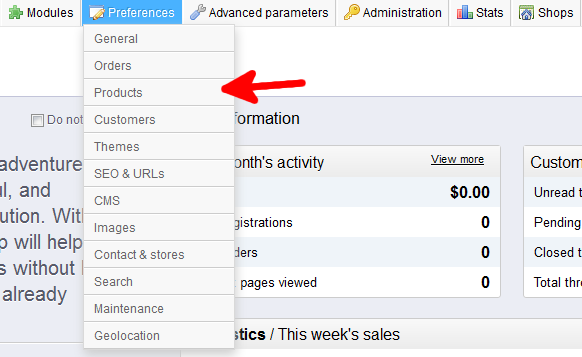
- You are now on the Preferences : Products screen. Under the Pagination section, locate the Default Order Method setting.

- Select either Ascending Order (lowest to highest, or A-Z) or Descending Order (highest to lowest, or Z-A) from the dropdown.
That is how you set ascending or descending order for your products in PrestaShop 1.5.