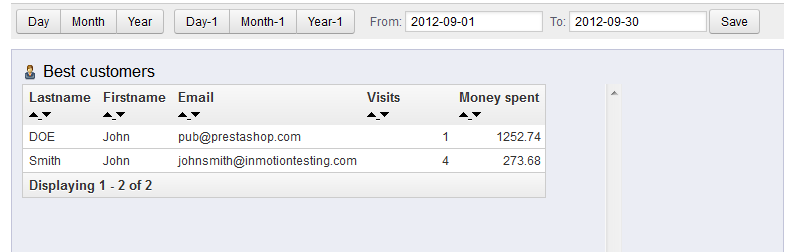Our previous article taught you about the Software statistics. The next article in our Working With People Stats course explains the Best Customer report. This simple report gives you a breakdown of your best customers. Follow the steps below for access information and data explanation.
Accessing the Best Customers report in PrestaShop 1.5
- Log into your PrestaShop 1.5 admin dashboard.
- Using the top menu bar, hover over the Stats tab and click on the Stats option.
- This will bring you to the Stats page. On the left hand sidebar are the many stats reports. Click on the Best Customers link.
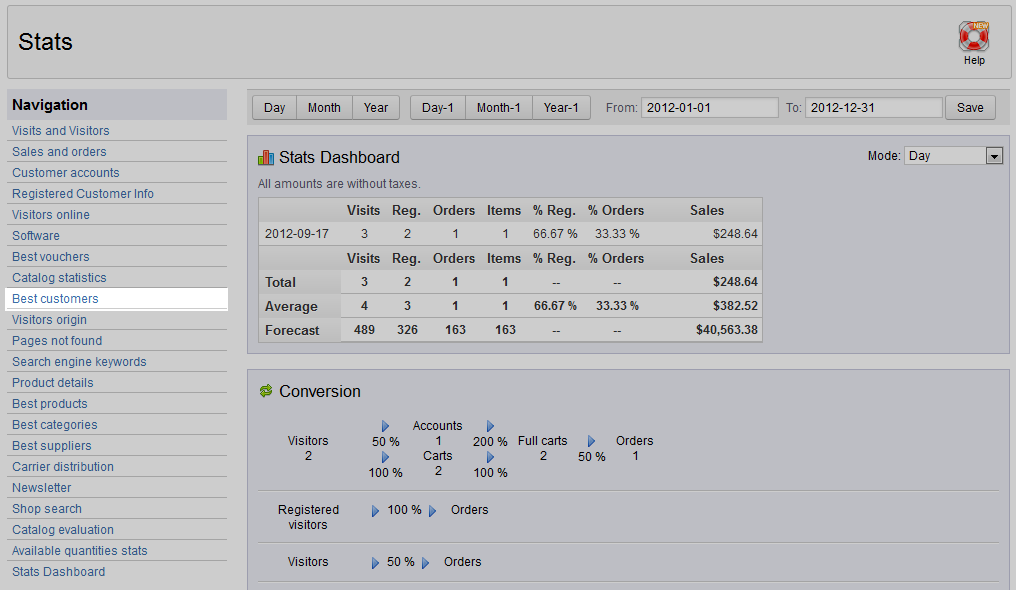
- The Best Customers report is a simple table of information regarding your best customers for the time frame you specified at the top. You want to keep an eye on this table so you can always ensure your best customers get those little extras to keep them happy.
Lastname Customer’s last name Firstname Customer’s first name Email Customer’s email address Visits Number of visits the customer has made Money Spent Total amount of money the customer has spent. Now that you have learned about the Best Customers report, be sure to continue the course by taking a look at the Vistors Origin article.