You may want your business to block specific countries from accessing your PrestaShop 1.5 store. Luckily there is a user-friendly interface in the back office to do just that by blocking all IP addresses from the selected countries. Blocking access to a country in Prestashop 1.5 is easy if you perform the following steps.
To block access to a country in PrestaShop 1.5:
- Log into the Prestashop 1.5 admin dashboard.
- From the top menubar, hover over the Preferences tab, then click on the Geolocation option.
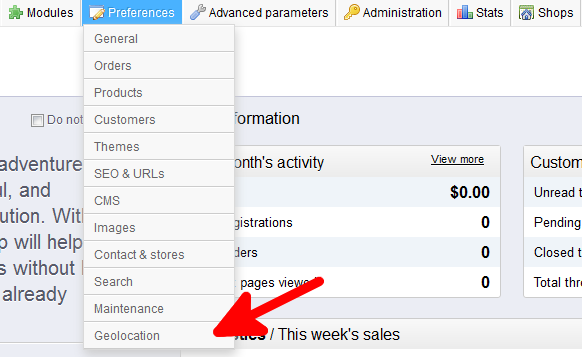
- On the Preferences : Geolocation page, find the Options section. From there, look for the Select countries that can access your store setting. Uncheck the checkbox next to any country you wish to block access to. This blocks all IP ranges for that country from accessing your storefront.
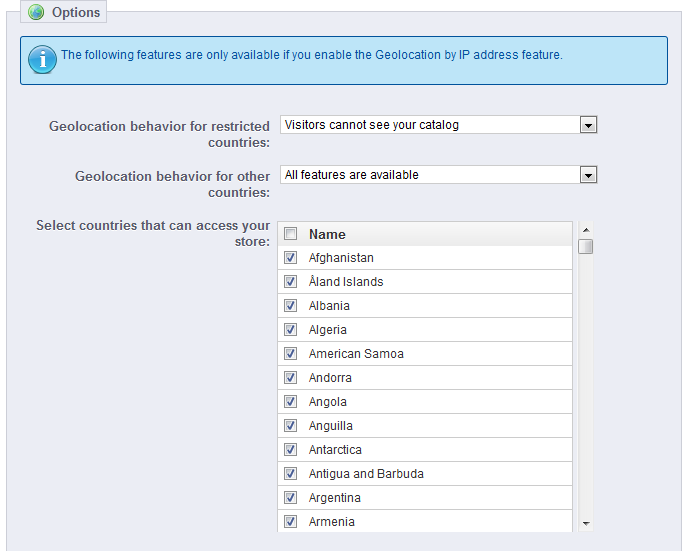
- Click on the green Save button in the upper right corner to save your changes.
You have now successfully blocked a country in PrestaShop 1.5.