Along with the number of products displayed on the page, you can also edit the order the products display in your storefront. For instance, you may want the products to show according to name, or maybe you wish to list them by manufacturer. Adjusting the products display order can help your customers find them more easily. To change the order products are displayed in PrestaShop 1.5, follow these simple steps.
To change the order products are displayed in PrestaShop 1.5:
- Log into your PrestaShop 1.5 dashboard.
- Using the top menu bar, hover over the Preferences tab and select the Products option.

- You are now on the Preferences : Products screen. Under the Pagination section, look for the Default Order By setting.
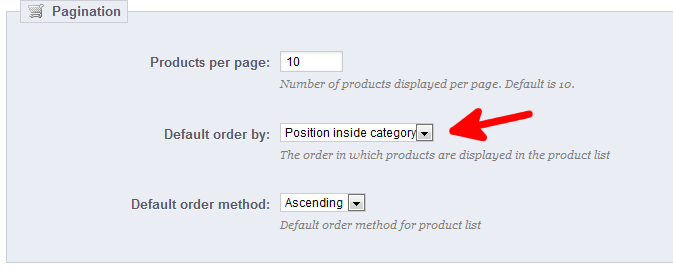
- Here you will see a drop-down with several options. Choose the one that works best with your store.
Product Name Product Price Product Added Date Product Inside Category Manufacturer Product Modified Date - After you have made your selection, click on the green Save button to save the change.
You now know how to change the order products are displayed in PrestaShop 1.5.