When using the Google Map feature of PrestaShop 1.5, the addon centers around your main store location. This is determined by the latitude and longtitude settings. Changing these settings alters the area te Google Map insert centers on within your Contact page. Prestashop 1.5 makes it easy to change the default location of the Google Map with the following instructions.
To change your default Google Map location in PrestaShop 1.5:
- Log into your PrestaShop 1.5 dashboard.
- Using the top menu bar, hover over the Preferences tab and select the Store Contacts option from the menu.
- You will now be on the Store Contacts page. Below the store locations list is a section named Parameters. Within that section, locate the two fields Longtitude by default and Latitide by default. Edit these two fields with the settings for the store you want the map to focus on.
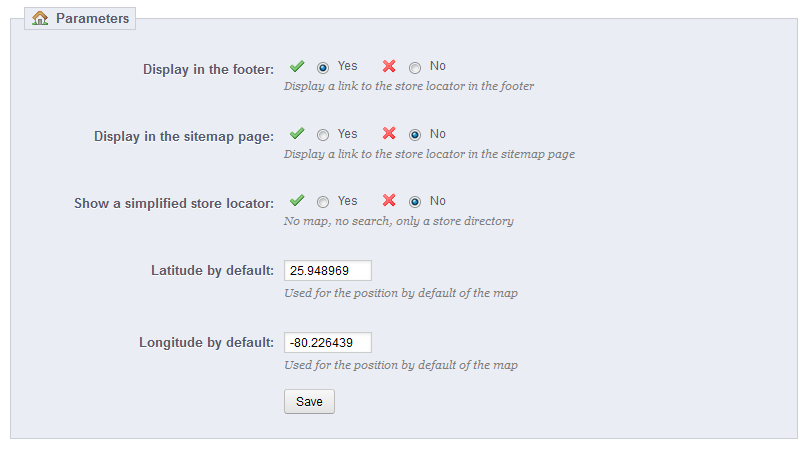
- Once entered, click the Save button at the bottom of the Parameters section. This saves the new coordinates.