For security in Prestashop 1.5, you may want to change the minimum time required before the password can be regenerated. In order to set the Regenerate Password time option in PrestaShop 1.5, simply perform the following steps.
To change the Regenerate password setting in PrestaShop 1.5:
- Log into your PrestaShop 1.5 dashboard.
- Using the top menu bar, hover over the Preferences tab and select the Customers option.
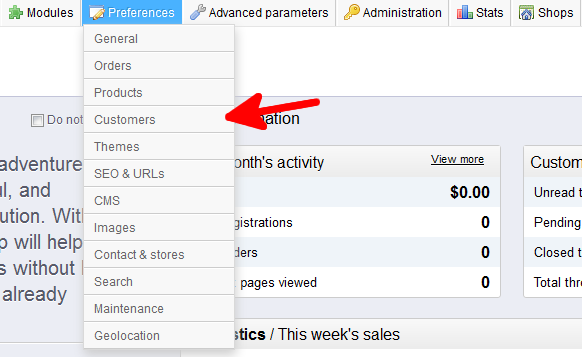
- You are now on the Preferences : Customers screen. Find the Regenerate password setting and enter the amount of time you want.
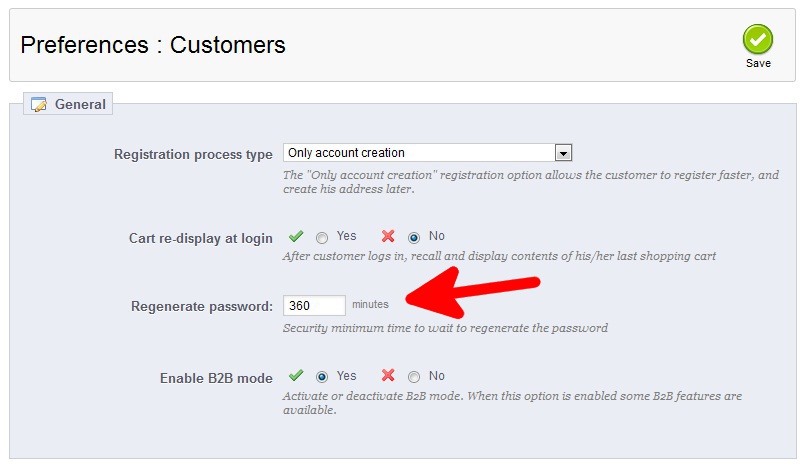
- Once set, click on the Save button on the top of the screen.
You have now successfully changed the Registration Process Type in PrestaShop 1.5