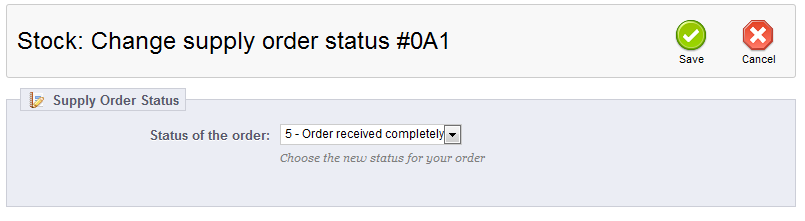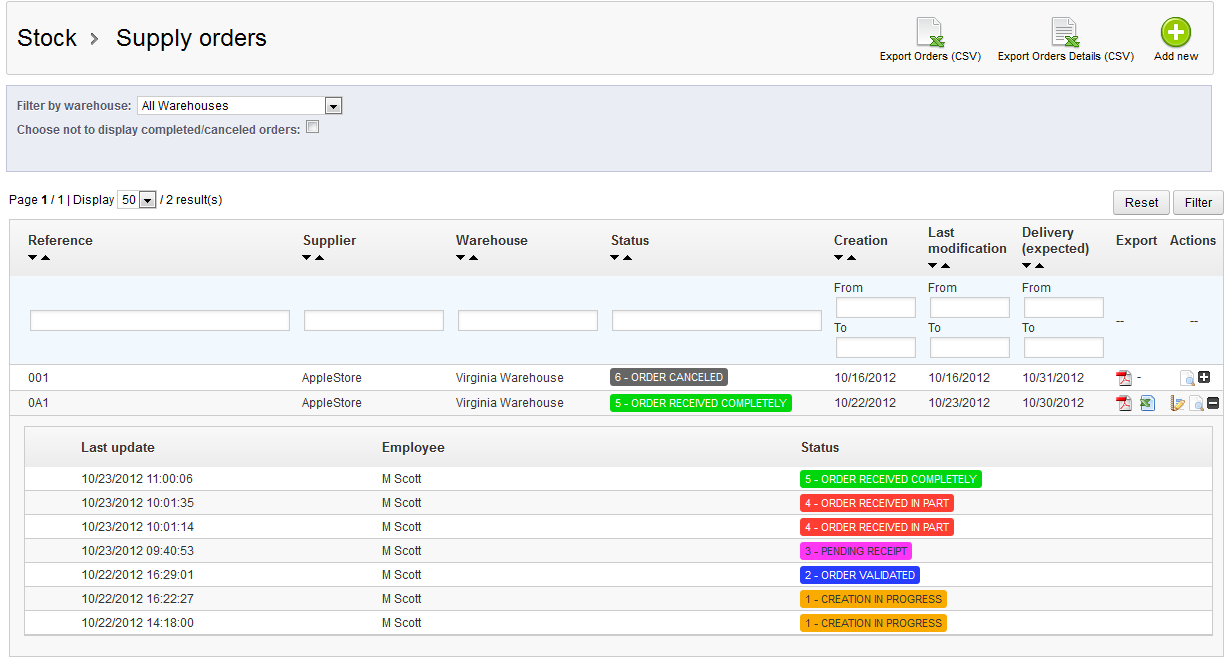This article continues our course on Supply Orders by discussing the completion of a supply order. So far, we have created the supply order and then dealt with the receipt of product. Below are the steps for finishing a supply order in PrestaShop 1.5
Completing with a Supply Order in PrestaShop 1.5
- Log into your PrestaShop 1.5 dashboard.
- Using the top menu bar, hover over the Stock tab and click on the Supply Order option from the menu.
- You are now on the Supply Orders screen. The existing Supply Orders appear in the table in the middle of the screen. Your Supply Order status will be set to one of two states:

None of the ordered items have yet been received. 
Some of the ordered items have been received. Continue to update your order status by recording the incoming amounts as described in the previous article until the full order has been received.
- Once you have fully received the order, you will want to return to the Supply Order screen and update the status. Click on the Change State
 button. From the Status edit screen, select 5 – Order Received Completely from the dropdown and click the green Save button to update the setting.
button. From the Status edit screen, select 5 – Order Received Completely from the dropdown and click the green Save button to update the setting.
- This will return you to the Supply Order screen where you will see the new status of your order. Your order is now complete. You can see your completed status and the ability to see the order in pdf format
 and download the order in a CSV format
and download the order in a CSV format  . Next to that you can expand the entire timeline of the order by clicking the
. Next to that you can expand the entire timeline of the order by clicking the  button. Below is a detailed screenshot showing these features.
button. Below is a detailed screenshot showing these features.
You have now completed your Supply Order. You may always return to the Supply Order screen and view any previous orders to help keep accurate records of all your inventory. Be sure to check out our last article in the course on how to cancel a supply order.