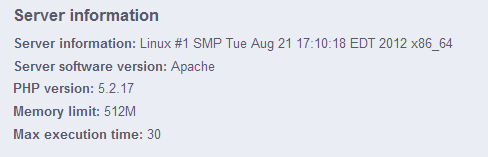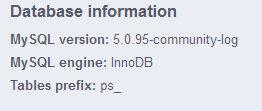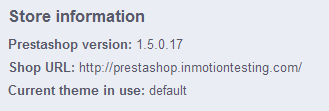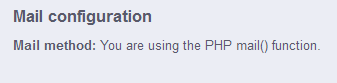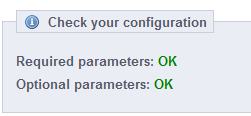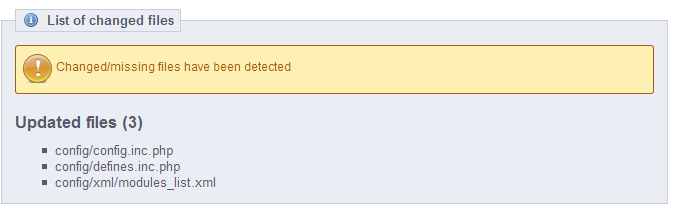Within the Advanced Parameters section of PrestaShop 1.5, the first item you see is the Configuration Information option. This screen is a collection of information about your server, database, store, mail configuration, and browser information. As stated on the screen, this data is required when submitting an issue in the PrestaShop bug tracker. It helps them identify and understand the issue so it can be fixed. Below is an explanation of the information you see on the screen.
How to Viee the Configuration Information in PrestaShop 1.5
- Log into your PrestaShop 1.5 dashboard.
- Using the top menu bar, hover over the Advanced Paramaters tab and click on the Configuration Information option from the menu.
- This brings you to the Configuration Information page. From here you will see the information is broken in to several sections. Here are the different sections and the information they provide:
Server Information
Server Information Base information on the server type Server software version Describes the software running on the server PHP version Version of PHP the server is running Memory Limit The max amount or memory a PHP script can use Max execution time The time a PHP script can run before timing out Database Information
MySQL version Which version of MySQL is running on the server MySQL engine Which engine the MyQL is using (usually InnoDB or MyISAM) Tables prefix Prefix added to each tablename Store Information
PrestaShop version Gives the version of PrestaShop you are running Shop URL The website address of the store Current theme in use Which theme is currenty activated for the store Mail Configuration
Mail method How the mail is being processed in the store Your Information (browser info)
Your web browser Lists the type and version of the browser you are currently using Check Your Configuration
This section evaluates your current configuration to see if you are using all the required and optional parameters.
List of Changed Files
The last section displays a list of files that have been changed. These are not necessarily files that were changed by hand, but can include files that were changed by modules, etc.