Our first article for the Performance section in our Advanced Parameters course deals with using Smarty. Smarty is a programming language that is used for the PrestaShop templates. Below are the different setting in this section and explanations of what they do.
How to set up the Smarty settings for performance in PrestaShop 1.5
- Log into your PrestaShop 1.5 dashboard.
- Using the top menu bar, hover over the Advanced Paramaters tab and click on the Performance option from the menu.
- This brings you to the Performance page. The first section for performance is entitled Smarty.
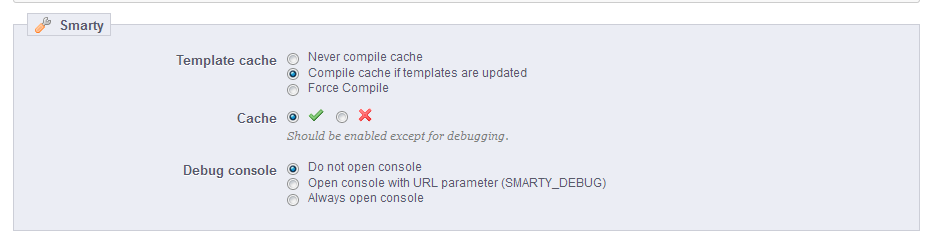
Template CacheNever compile cache Changes show immediately after page reloading Compile cache if templates are updates (Default) The cahnges made to the theme files will display once changed. Force compile Compiles and caches the pages when changes to the theme are completed Cache
Cache Enables or disables caching. This is an option that should always be enabled except in the case of debugging. Debug Console
Do not open console (Default) if this is active, the console will never display. Open console with URL parameter (SMARTY_DEBUG) Allows the console to display if you arr the string “?SMARTY_DEBUG” to the end of a URL. Always open console Allows everyone to have access to the console.