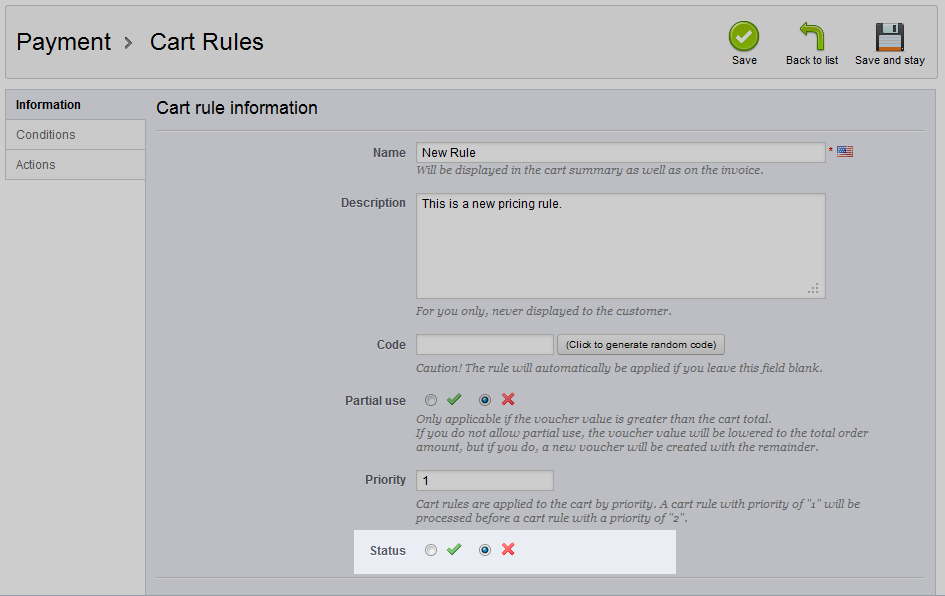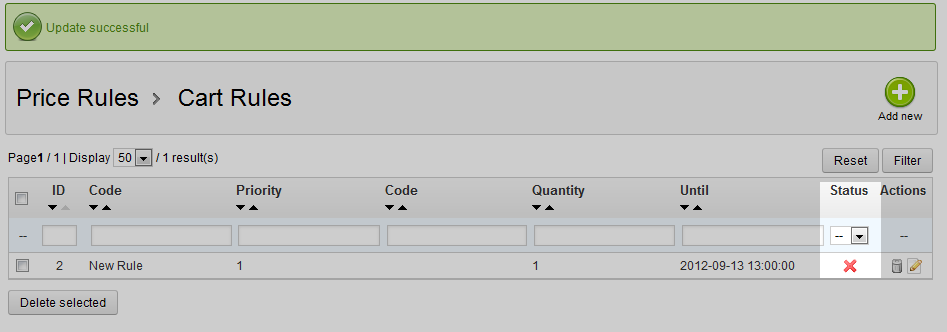While you have learned to create cart rules and even delete cart rules, there may come a time when you simply wish to disable a cart rule. This takes the cart rule (discount or voucher) out of circulation but does not delete it. This way you can use it again later without having to create all the details again. To learn how to disable a cart rule in PrestaShop 1.5, simply follow the instructions below.
Disabling a cart rule in PrestaShop 1.5
- Log into your PrestaShop 1.5 admin dashboard.
- Using the top menu bar, hover over the Price Rules tab and click on the Cart Rules option.
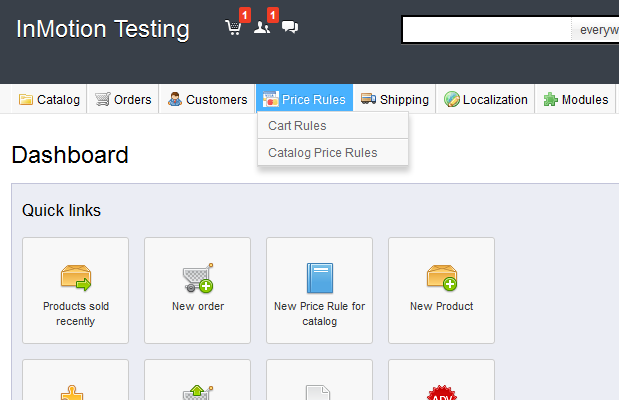
- You are now on the Cart Rules screen. Find the rule you want to work with and click on the Edit icon (the one that looks like a pencil and paper) on the right side of that specific row.

- Now that you are in the Cart Rules edit screen. Look for the field labeled Status at the very bottom. To disable the cart rule, simply check the radio button with the red X next to it.

- Once your setting is selected, click on the green Save button in the upper right corner. This takes you back to the cart rules list page where you can verify the status of the cart rule is disabled.