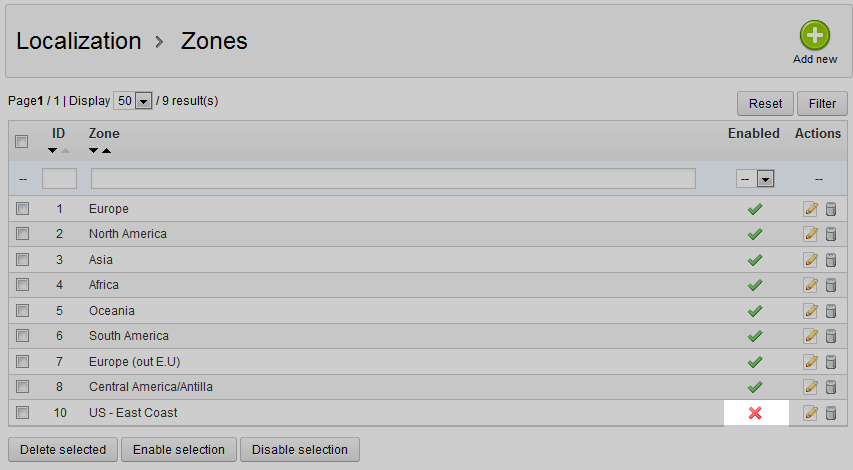To round out our articles on managing localization zones in PrestaShop 1.5, we are going to show you how to disable a zone. Disabling is when you want to remove a zone from the list of available zones but not delete it entirely. You may want to do this while building a new set of zones, or perhaps you temporarily do not deliver to a specific zone. Disabling a localization zone in PrestaShop is simple and you can do so by following the steps below.
Preventing a Localization Zone from displaying in PrestaShop 1.5
- Log into your PrestaShop 1.5 admin dashboard.
- Using the top menu bar, hover over the Localizations tab and click on the Zones option.
- This brings you to the Zones list screen. From here, locate the zone you want to disable and select the checkbox to the left side of that row. You may select more than one zone if you wish. Once selected, click on the Disable Selection button underneath the list. In this example, we chose the US – East Coast as the zone to disable.
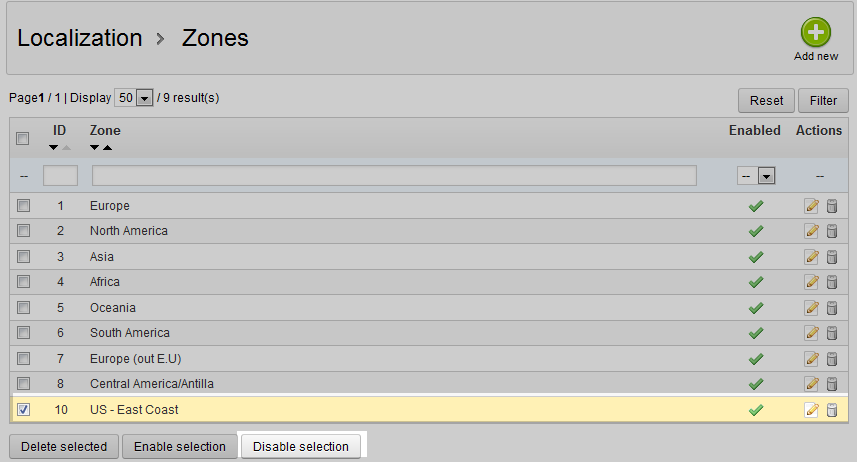
- Once disabled, the list will refresh and you will see a red X in the Enabled column for the zone. You can see this is the case for the US – East Coast we used as the example.