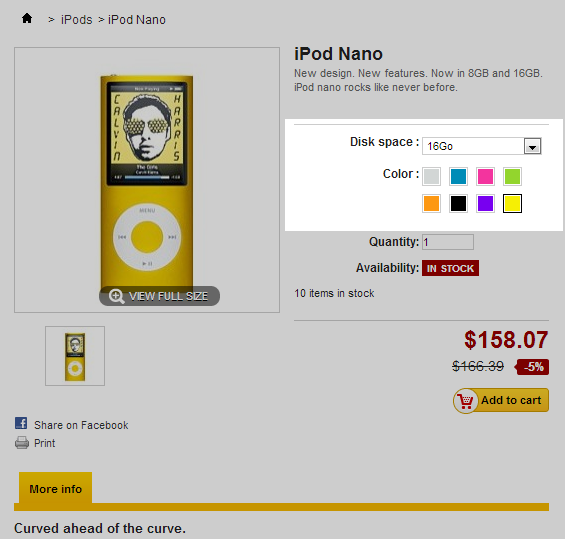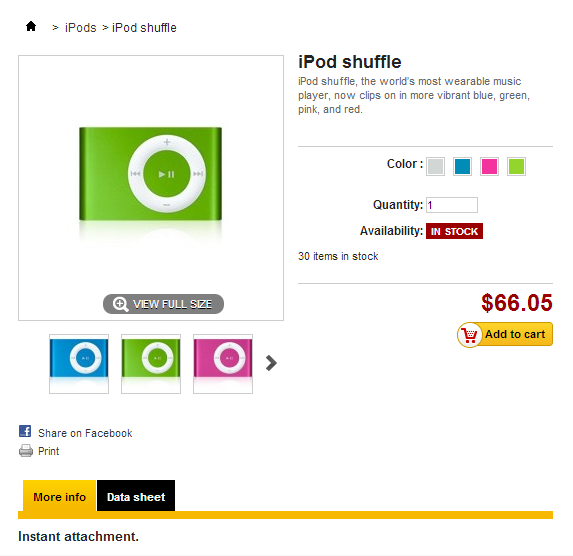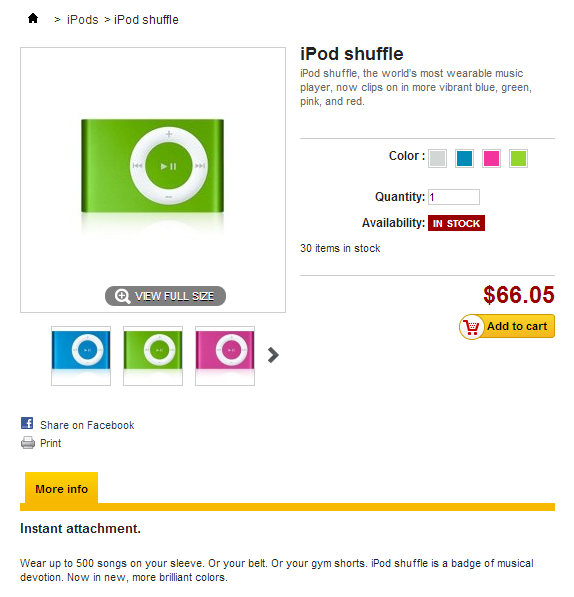After learning about configuring Smarty to increase site performance, we continue our Advanced Parameters course with our article on disabling some optional features in PrestaShop 1.5. These features are non-essential options that, when disables, can increase site performance. They do, however, limit customer options or information shown to the customer about products, so it is advised to only disable these if necessary.
Disabling Optional Features for performance in PrestaShop 1.5
- Log into your PrestaShop 1.5 dashboard.
- Using the top menu bar, hover over the Advanced Paramaters tab and click on the Performance option from the menu.
- This brings you to the Performance page. The second section for Performance is entitled Optional Features. You see that it has two settings, Combinations and Features.
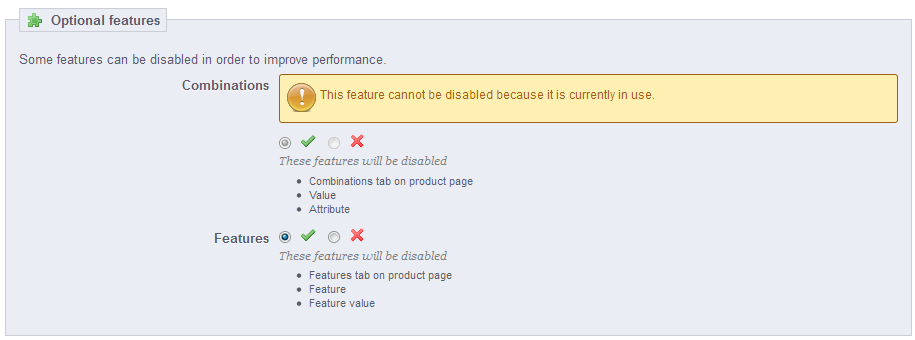
Combinations
Disabling this setting will turn off several things for the products. For instance, Values and Attributes will not be enabled, nor will Combinations. This also means that in the front end, the customer will not be able to see the combinations area in the product view. The hjghlighted area below would not be available.

Features
Disabling the Features setting will disable the use of the Data Sheet tab on the product view. It also removes the ability to create Features (either in the general tab, or adding to specific products) The image below shows the before and after effects of disabling the Features setting.
Before After 

-
Once you have selected which setting to disable, be sure to click the green Save button to finalize and save the new configuration.
Again, these features are valuable for your customers and being able to offer more combinations of products, so disabling them is only recommended if you need the performance. For more information on additional performance enhancement, continue on to our article on the Combine, Compress and Cache section.