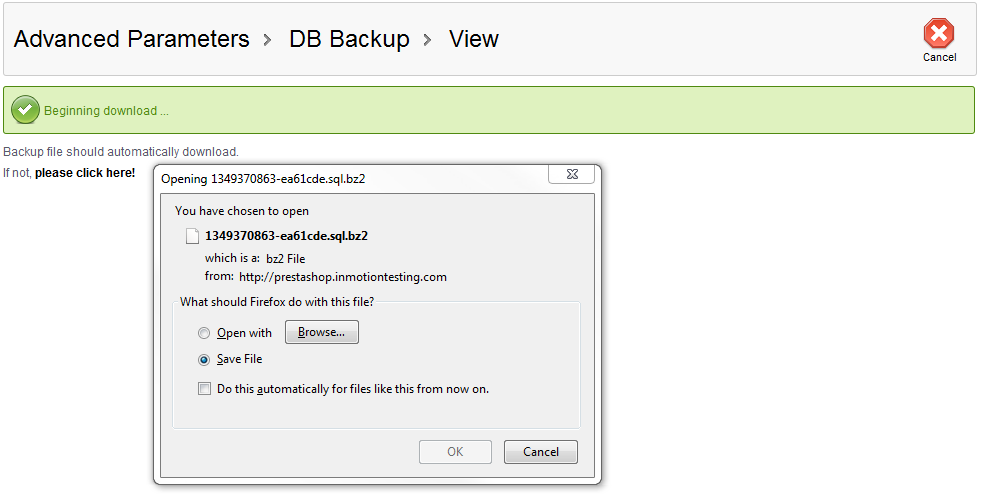Our previous article discussed creating database backups in PrestaShop 1.5. Our next article in the Advanced Parameters course focuses on how to download your backup. This is important as part of keeping your site secure is having backups in different locations. Downloading a backup and keeping it in a different location than your hosting server helps preserve your data in case of an irrecoverable server malfunction.
How to download a database backup in PrestaShop 1.5
- Log into your PrestaShop 1.5 dashboard.
- Using the top menu bar, hover over the Advanced Parameters tab and click on the DB Backup option from the menu.
- This brings you to the DB Backup page. Your backups will appear in a list. Find the backup you desire to download and click on the View icon, which looks like a piece of paper with a magnifying glass on it.
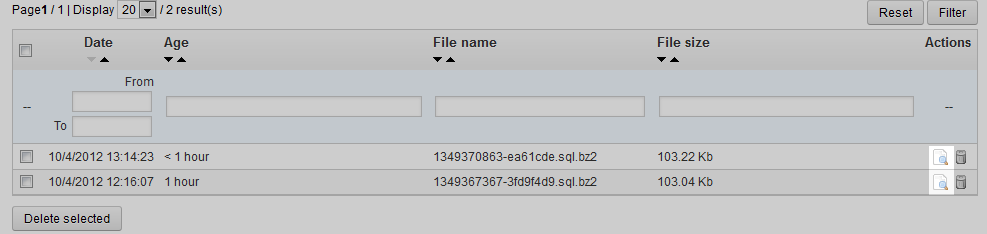
- After clicking the icon, you will be taken to the next screen to download your database backup.

Now that you understand how to download your backup, continue to our next article to learn how to remove database backups from your PrestaShop 1.5 store.