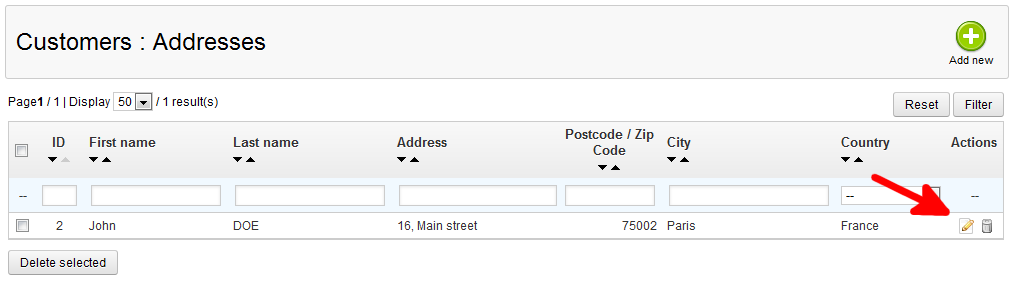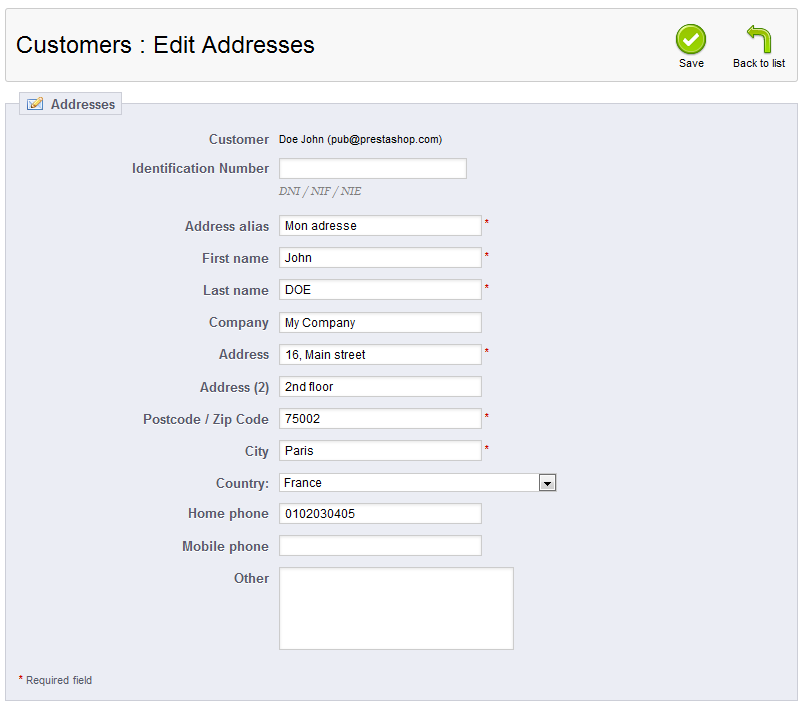Table of Contents
Sometimes a customer will move or information changes. When this happens, you may need to edit the information yourself from the back office interface. Changing a customer’s address in the PrestaShop 1.5 back office is made simple with the following instructions.
To change a customer address in PrestaShop 1.5:
- Log into your PrestaShop 1.5 admin dashboard.
- Use the top menu bar and hover over the Customers tab, then click on the Customers option from the popup menu.
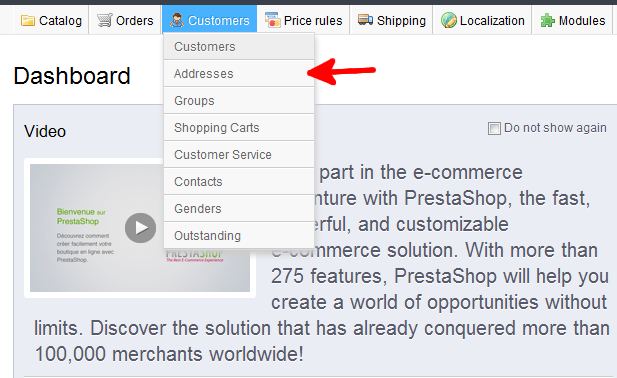
- You are now on the Customers : Addresses screen. From here, find the row that contains the address you need to change. Click on the Edit icon (the one that looks like a pencil and paper) on the row you want to change.

- This takes you to the Customers : Edit Addresses page. Go through the fields and alter the ones necessary.

- Once completed, click on the Save button to save the new address. Your changed information will now display in the addresses list.
You now know how to change a customer’s address in PrestaShop 1.5