There are times when you may not need to manage stock or inventory, as in the case of digital products. In this case, you will want to turn off the Enable Stock Management setting. To edit the Enable Stock Management option in PrestaShop 1.5, simply perform the following steps.
To change the Enable Stock Management setting in PrestaShop 1.5:
- Log into your PrestaShop 1.5 dashboard.
- Using the top menu bar, hover over the Preferences tab and select the Products option.
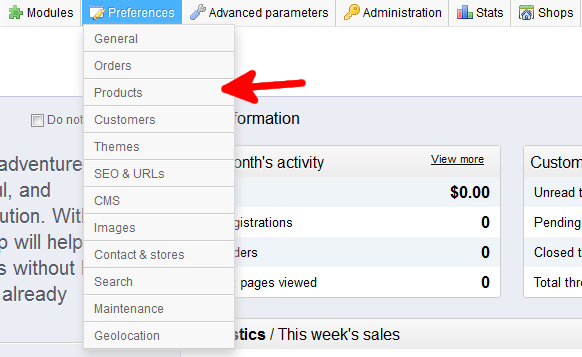
- You are now on the Preferences : Products screen. Under the Products Stock section, find the Enable Stock Management setting.
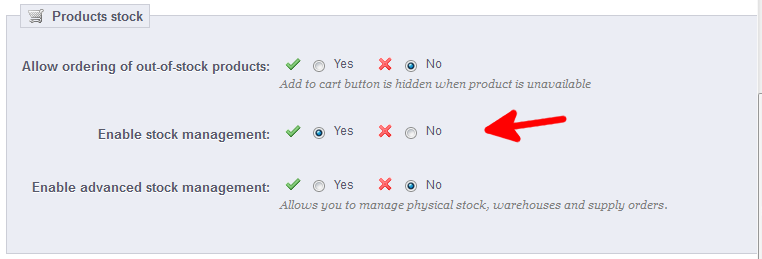
- Select either the Yes or No radio button. The Yes option is for managing any physical product, such as books or DVDs while the No option would be used mostly for digital products.
Now you know how to edit the Enable Stock management option in PrestaShop 1.5.