In our last article, we explained how to create a new order status. This article will guide you on modifying the order status. You can alter the name, icon, color code, or even how the status affects the order. Editing the order status is a simple process and can be done by following the steps below.
How to modify an order status in PrestaShop 1.5
- Log into your PrestaShop 1.5 admin dashboard.
- Using the top menu bar, hover over the Orders tab and click on the Statuses option.
- This leads you to the Statuses list screen. To edit a status, find the status you want to work with and click on the Edit icon. The icon looks like a pencil and paper.
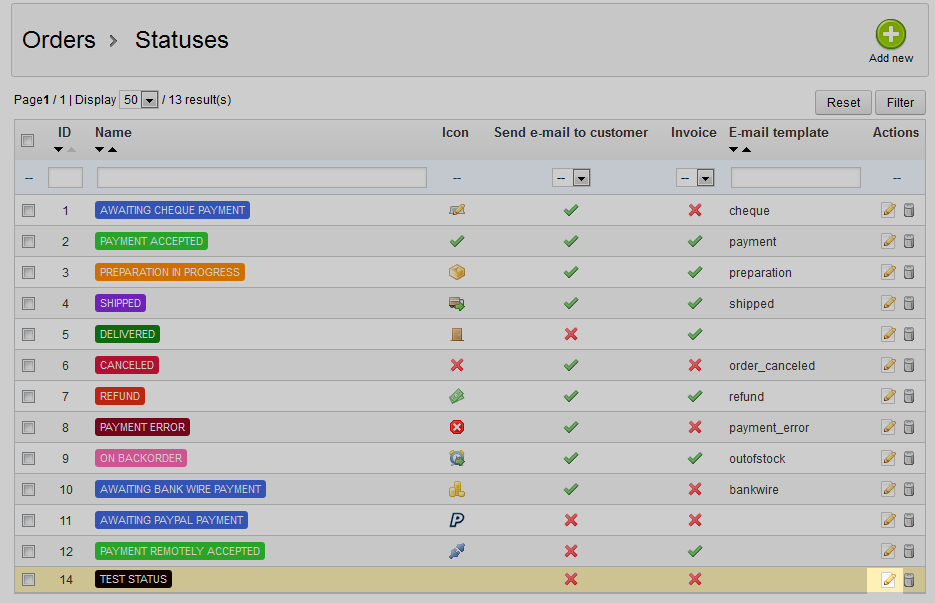
- This brings you to the Statuses Edit screen. From here you can edit the name, icon, color of the status, or even alter the behavior of the status by modifying the checkboxes underneath.
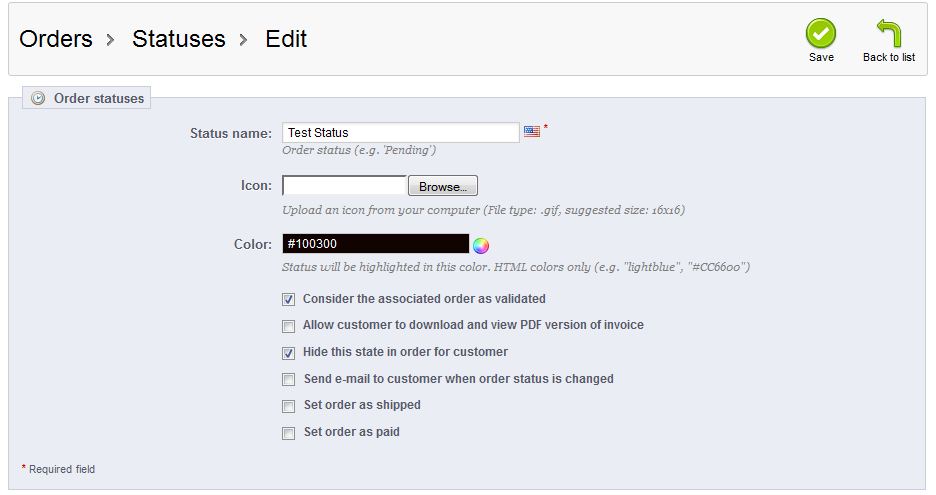
- Once you have made your alterations, simply click on the green Save button in the upper right corner. Be sure to check out our article on deleting an order status.