PrestaShop 1.5 allows the ability to enable Geolocation. This allows you to blacklist certain countries from having access to your store. After you have installed the geoloation database, you can then enable the feature. Enabling Geolocation in PrestaShop 1.5 is simple and user-friendly.
To enable Geolocation in PrestaShop 1.5:
- Log into your PrestaShop 1.5 admin dashboard
- Using the top menu bar, hover over the Preferences tab and select the Geolocation option.
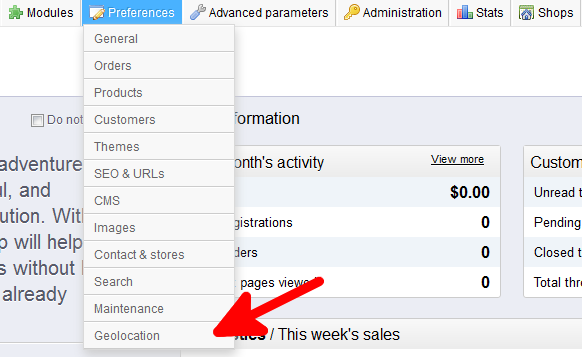
- At the top of the page is an option labeled Geolocation by IP address.
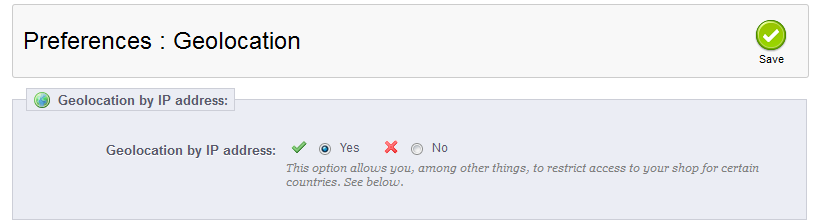
- Select the Yes radio button to turn on the ability to blacklist countries by IP address.
- Click on the green Save button in the upper right corner.
You now have the ability to block countries by IP address in PrestaShop 1.5!