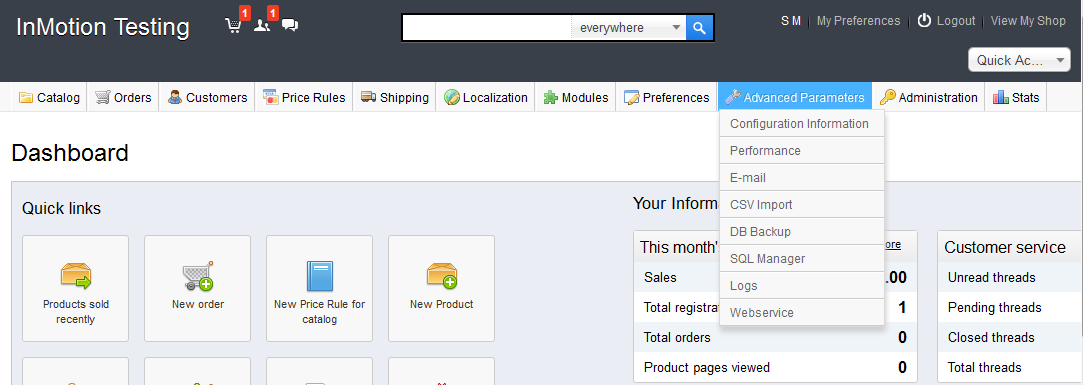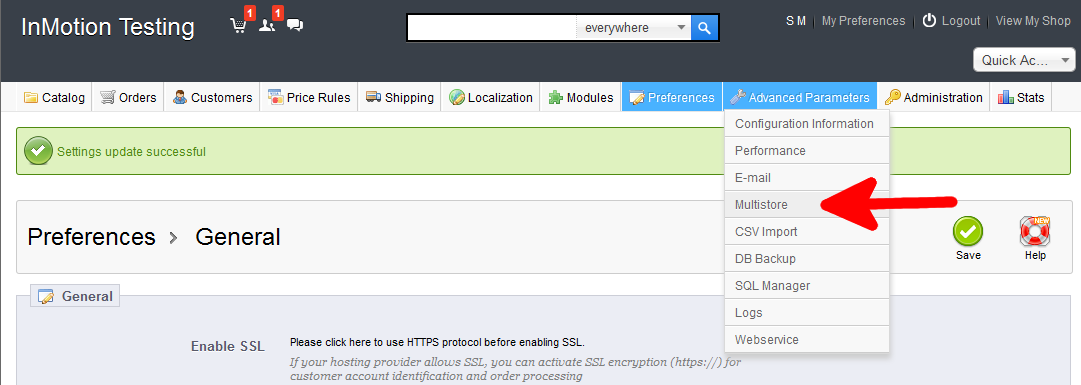Newly featured in Prestashop 1.5 is the ability to run multiple stores from the same back office. This allows you to have multiple stores and keep the data completely separate, even if you have customers that shop at more than one of your stores. You can have different pricing, customer histories, etc. To enable this function in the PrestaShop 1.5 back office, simply follow the instructions below.
Enabling the multistore option in PrestaShop 1.5:
- Log into your PrestaShop 1.5 dashboard.
- Using the top menu bar, hover over the Preferences tab and select the General option.
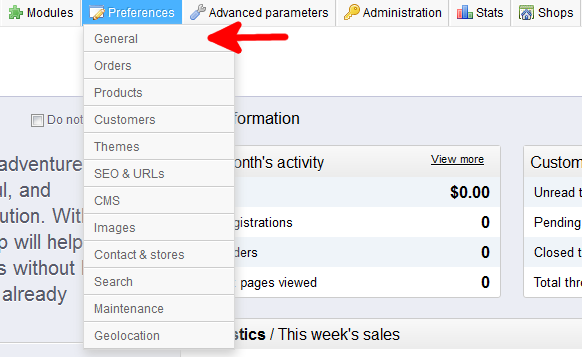
- From here you will see the Enable Multistore option. It is disabled by default. To enable it, simply select the radio button labeled Yes.
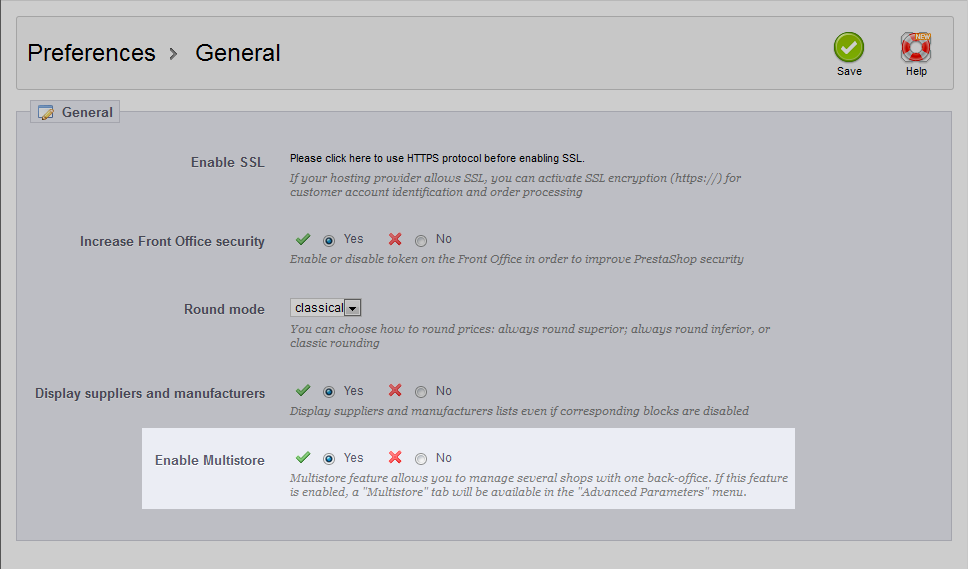
- Click the green Save icon in the upper right corner once you are finished.
- This now enables your PrestaShop 1.5 back office to manage more than one store! Below you can see how enabling the multi-store option gives you a brand new option under the Advanced Parameters menu.
Before After