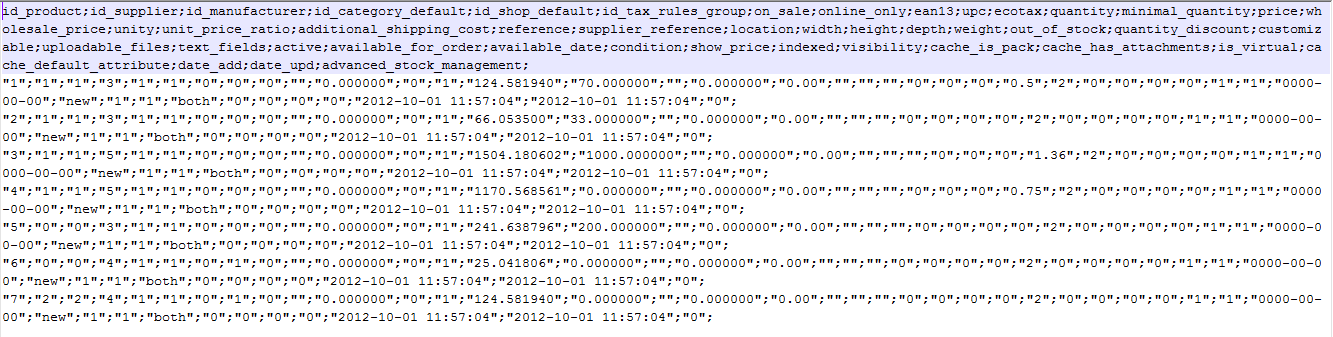In our last article in the Working with SQL Manager course we went over viewing your custom query results. We will now go over how to export your query. This allows you to export a CSV file of the results. Follow the steps below to learn how to export your query in PrestaShop 1.5
Exporting custom SQL query results in PrestaShop 1.5
- Log into your PrestaShop 1.5 dashboard.
- Using the top menu bar, hover over the Advanced Parameters tab and click on the SQL Manager option from the menu.
- You are now on the SQL Manager page. From the custom query list, find the one you want to view results for and click on the Export icon. This icon looks like a piece of paper with a green arrow pointing upwards.
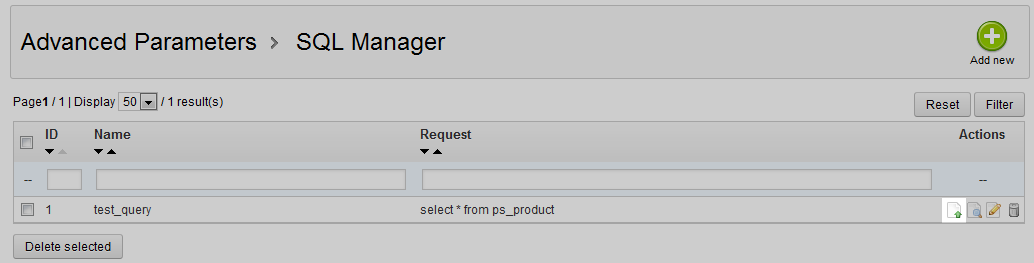
- Once you click on the icon yuor CSV file will be saved to your local computer. Depending on your browser, you may be prompted with a pop up box to save your CSV file. In that case, click on OK to save the file to your computer.
- Once saved, you can open the file with your favorite text editor. Below is a sample of what our test CSV file looks like. The first set of data is the column headers after which you can see the data rows, all separated by a semi-colon delimiter.