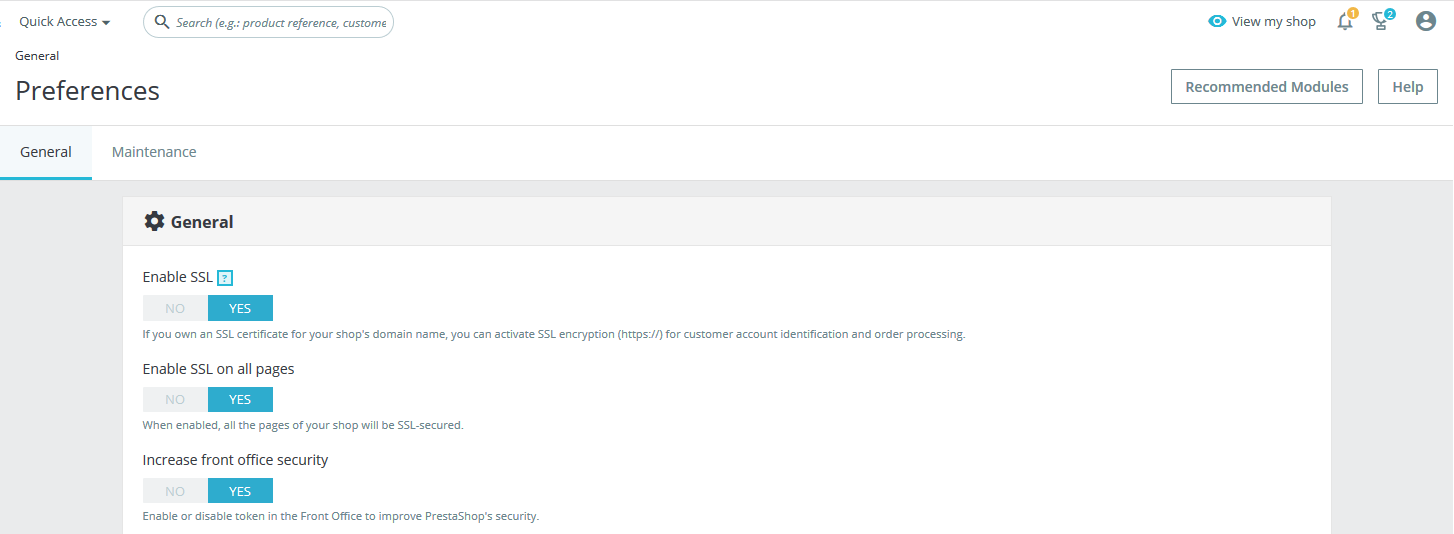Table of Contents
PrestaShop 1.7 allows you to force usage of a SSL certificate (HTTPS) in your admin dashboard by default. Below we cover how to force HTTPS on checkout pages or all pages. If you need to need a SSL certificate, please see our guide covering the difference between free and paid SSL certificates before installing FreeSSL or purchasing a dedicated SSL.
Enable SSL
- Login PrestaShop.
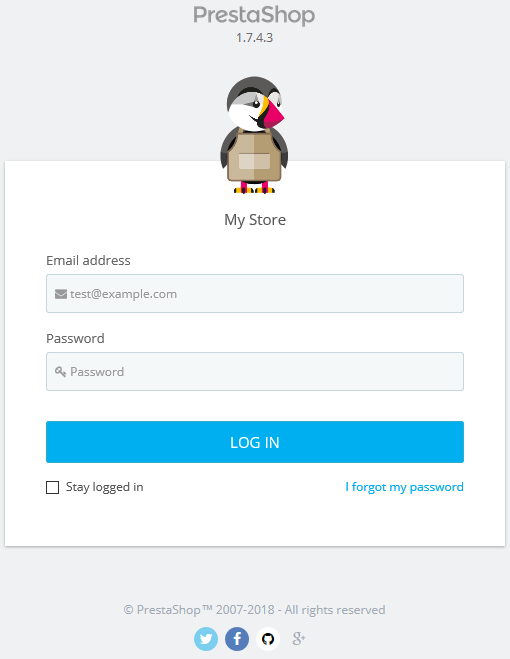
- Select Shop Parameters, then General.
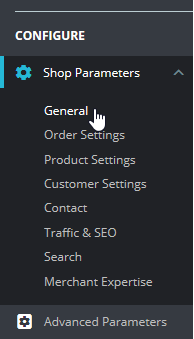
- Select Yes under Enable SSL to force HTTPS on checkout and account pages and Enable SSL on all pages to force HTTPS on all PrestaShop pages.

You may need to purge your PrestaShop cache and browser cache to see these changes. To learn more about improving your Prestashop website, check our Prestashop Education channel and our list of free Prestashop templates.