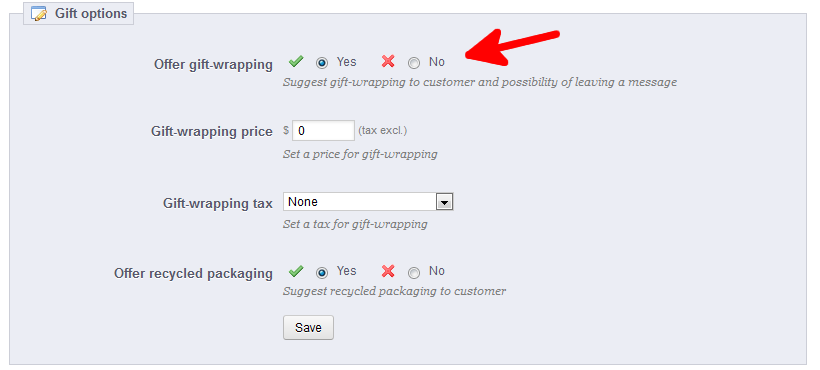One of the many settings to consider when configuring your orders is the ability to add gift wrapping. This allows you to send the product to the recipient already gift wrapped. To edit the gift wrapping option in PrestaShop 1.5 simply perform the following steps:
To enable/disable Gift Wrapping in PrestaShop 1.5:
- Log into your PrestaShop 1.5 dashboard.
- Using the top menu bar, hover over the Preferences tab and select the Orders option.
- From the Preferences : Orders screen, find the Gift Options section and then the Offer Gift Wrapping field. From here select Yes to offer gift-wrapping or No if you do not want to offer the service. The option is set to Yes by default.

- Once finished, click on the Save button in the upper right corner of the screen.
You have now edited the Gift Wrap option in PrestaShop 1.5.