Along with enabling gift wrapping and setting the price, you may be required to set a tax in your area. Setting the tax rate for your gift wrapping service in PrestaShop 1.5 is very simple.
To set the tax for your Gift Wrapping service in PrestaShop 1.5:
- Log into your PrestaShop 1.5 dashboard.
- Using the top menu bar, hover over the Preferences tab and select the Orders option.
- From the Preferences : Orders screen, find the Gift Options section and then the Gift-wrapping tax field. From here, select your appropriate tax rate from the dropdown list.
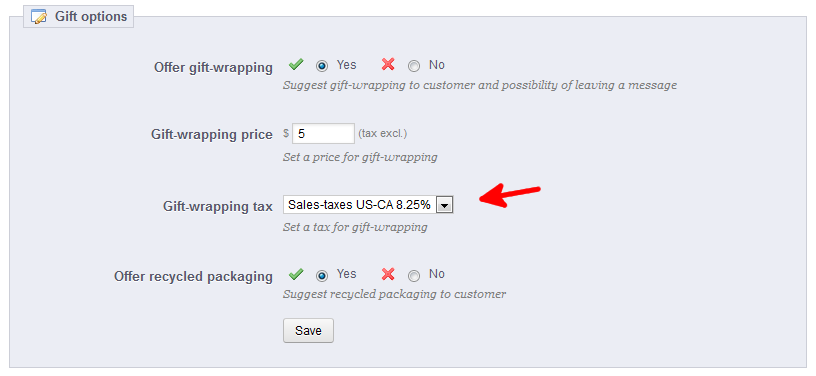
- Once finished, click on the Save button in the upper right corner of the screen.
You have now set your tax for your Gift Wrap service in PrestaShop 1.5.