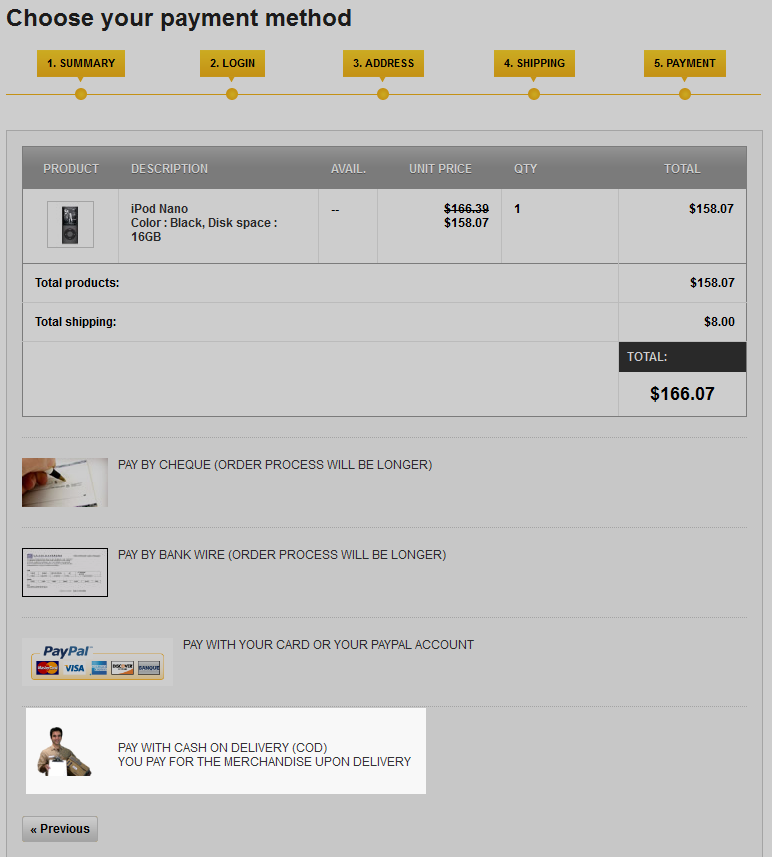Allowing as many payment options as possible will help you get more customers. This way people that cannot or do not wish to use one payment option can still choose another and make you adn your site money. One of these options is the ability to pay on delivery, known as COD (Cash on delivery). This article will guide you on installing the COD module for your PrestaShop 1.5 store.
How to install the COD module in PrestaShop 1.5
- Log into your PrestaShop 1.5 dashboard.
- Using the top menu bar, hover over the Modules tab and select the Modules option.
- From the Modules list screen, scroll down until you find the module named Cash On Delivery. Click on the Install button located to the right of the module’s row.
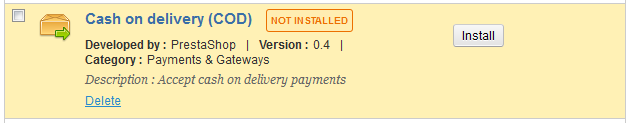
- Once installed, you will see a successful installation message on the screen.
- Your Cash on Delivery option will now appear in the Payments section of the customer check out.