PrestaShop 1.5 has the ability to restrict specific countries from accessing your shop. There are a few steps to take before you can turn this ability on.
The first is to get the Geolocation database installed into your program. To get the geolocation database installed into your Prestashop 1.5 account, just perform
the following steps.
To install the geolocation database into your PrestaShop 1.5:
- Log into your PrestaShop 1.5 dashboard
- From the top menu bar, hover over the Preferences tab and select the Geolocation option.
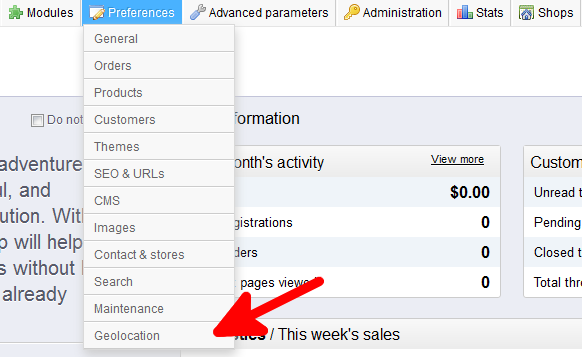
- At the top of the page you will see the following notation: In order to use Geolocation, please download this file and extract it (using Winrar or Gzip) into the /tools/geoip/ directory Click the words ‘this link‘ in order to download the file. (remember where you place this file on your computer) The file name is GeoCityLite.dat.gz
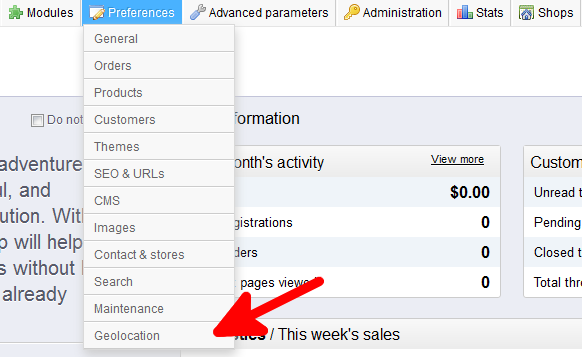
- Upload your file into your account under the path /tools/geoip.
- Right click your file and select uncompress. This will bring the file out in the form you need it. It will be named GeoCityLite.dat
- Your Geolocation database is now installed into your account for PrestaShop 1.5!