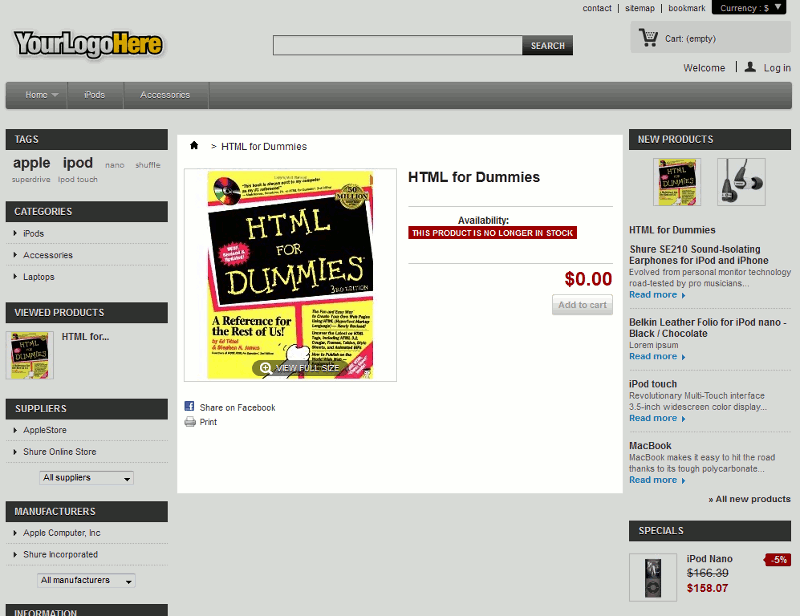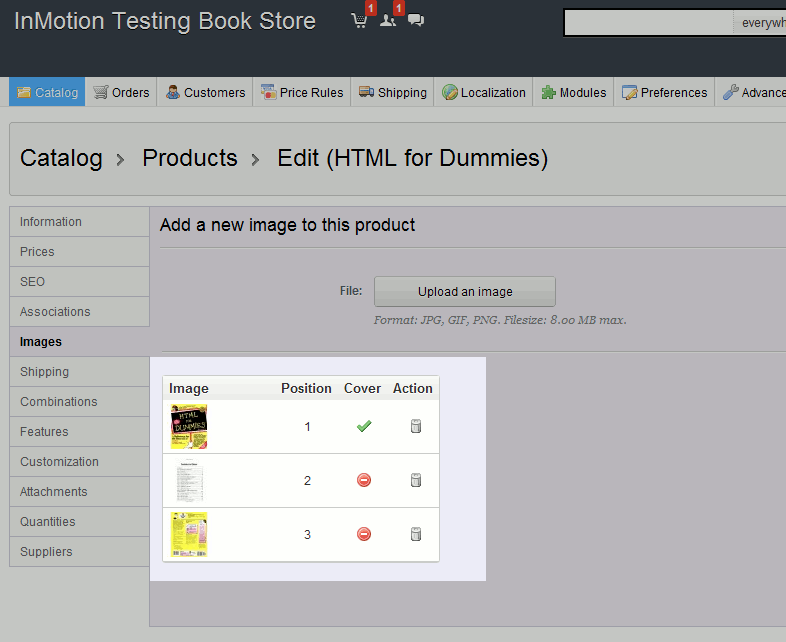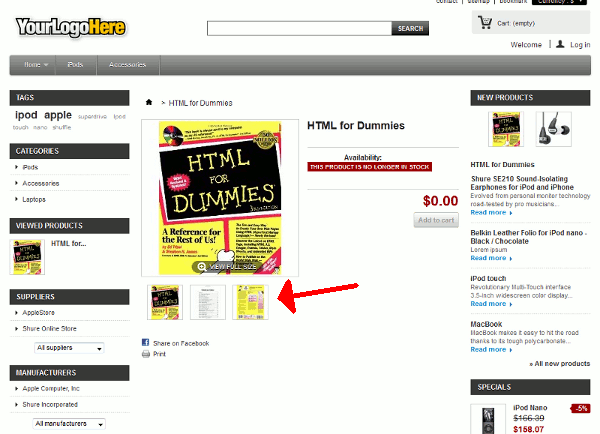Table of Contents
In our last tutorial, we showed you how to add one image to a product in PrestaShop 1.5. It is easy to add multiple images to products, simply repeat the same exact steps for adding an image. In this article, we’ll highlight what your product pages look like with multiple images.
Products with only one image
When you have a product with only one image, the product page will look similar to the screenshot to the right. It is a very basic page showing only one product image. You can click the product image and it will be shown with a lightBox type of affect.
Products with multiple images
Because we’re selling a book, we decided to upload two additional images: a back cover photo and an image of the book’s table of contents. You can see in the screenshot to the right that our PrestaShop admin dashboard shows all three images, and one is highlighted with a green check mark as the product’s Cover.
When we look at our product’s page, we still see the picture of the cover of the book, but underneath this cover photo are thumbnails of all product images uploaded. If you hover over each thumbnail, a larger size preview will show where the main cover currently shows.