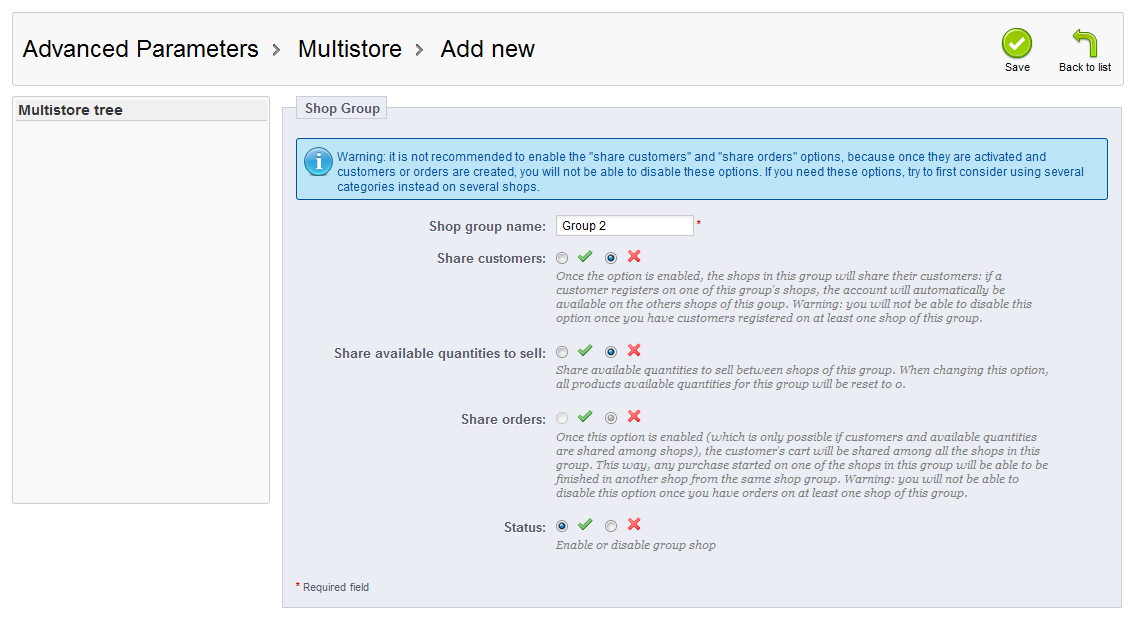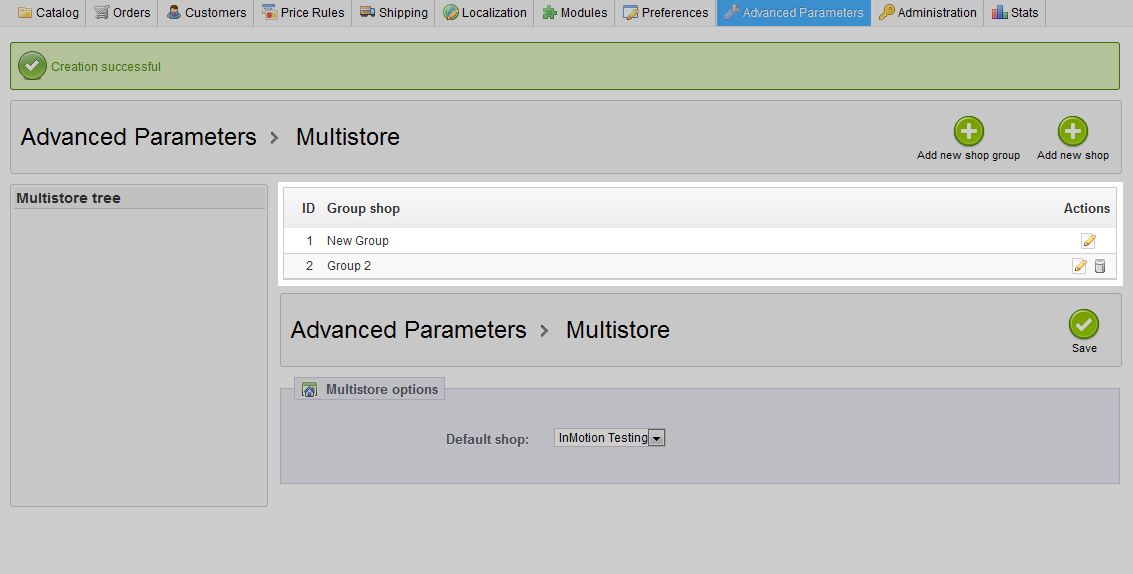In PrestaShop 1.5, multistore mode is a very useful feature. It allows you to create an unlimited number of different stores. You can also bring stores together under a group, called a shop group. This allows all shops within the group to share certain characteristics of your choosing. Creating a new shop group within the Prestashop 1.5 admin area is quick and easy with the following steps.
Creating a shop group in PrestaShop 1.5
- Log into your PrestaShop 1.5 dashboard.
- Using the top menu bar, hover over the Advanced Paramaters tab and click on the Multistore option from the menu.
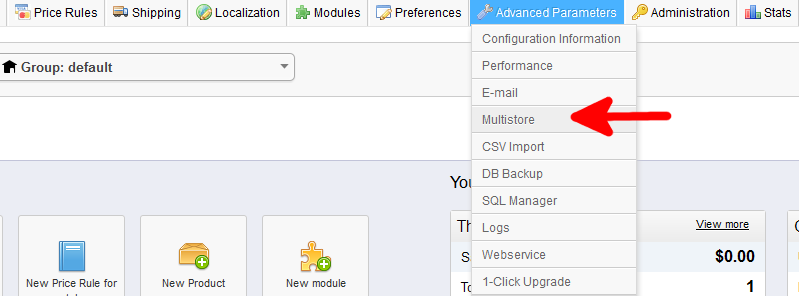
- At the top of the next page, you will see a section where the Groups are listed. Click on the green button labeled Add New Shop Group in the upper right corner.
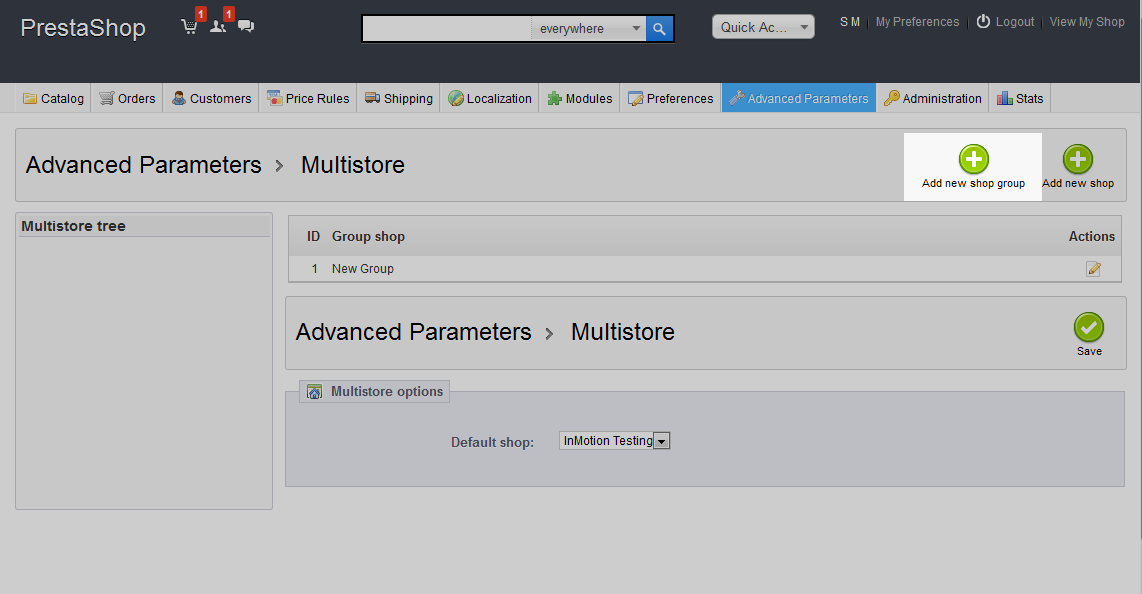
- This brings you to the settings page for your chosen group. Name your new group (this is required) and select other settings for the group using the radio buttons below.

- Once finished, select the green Save button from the upper right corner. This takes you back to the Multistore page where you can see the new group listed in the group list.