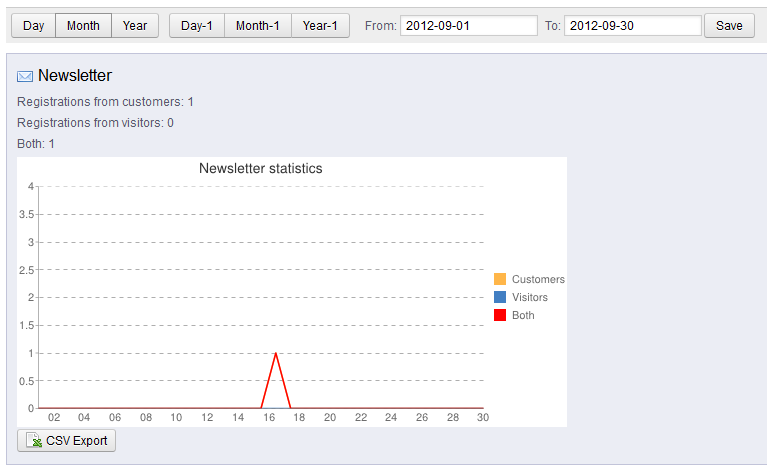Previously, we taught you about the Pages Not Found report. This concluding article in our Working With Stats course explains the Newsletter report. Follow the steps below for access information and data explanation.
Accessing the Newsletters report in PrestaShop 1.5
- Log into your PrestaShop 1.5 admin dashboard.
- Using the top menu bar, hover over the Stats tab and click on the Stats option.
- This will bring you to the Stats page. On the left hand sidebar are the many stats reports. Click on the Newsletter link.
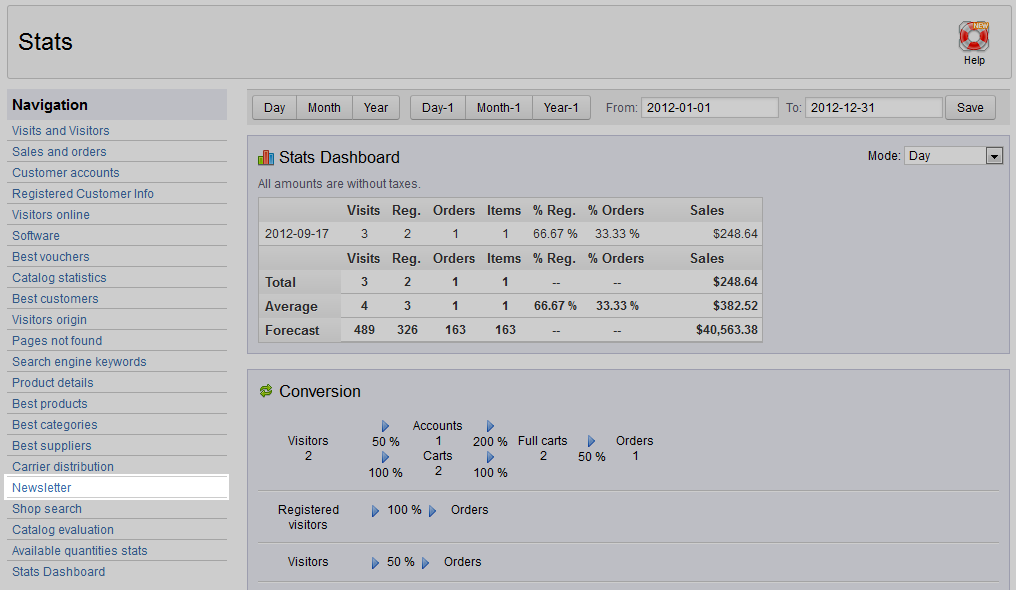
- The Newsletter report is a simple chart regarding your newsletter signups for the time period specified at the top of the page. It displays the data in three categories, the registrations from customers (registered users), the registrations from visitors (unregsistered users) and the registrations of both.