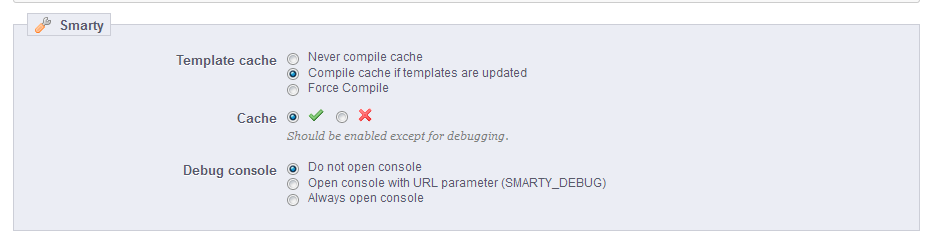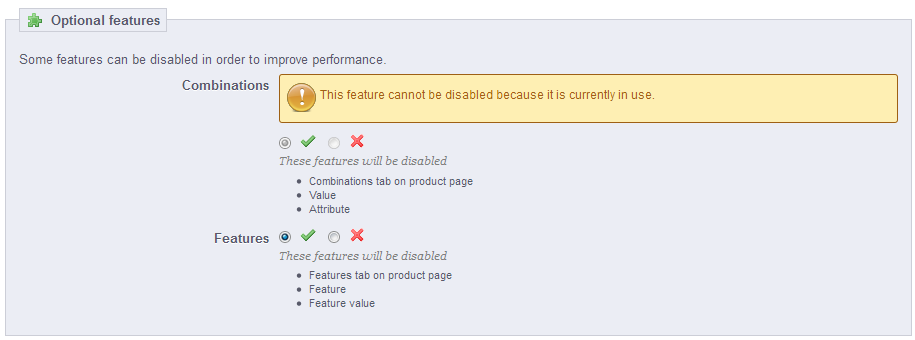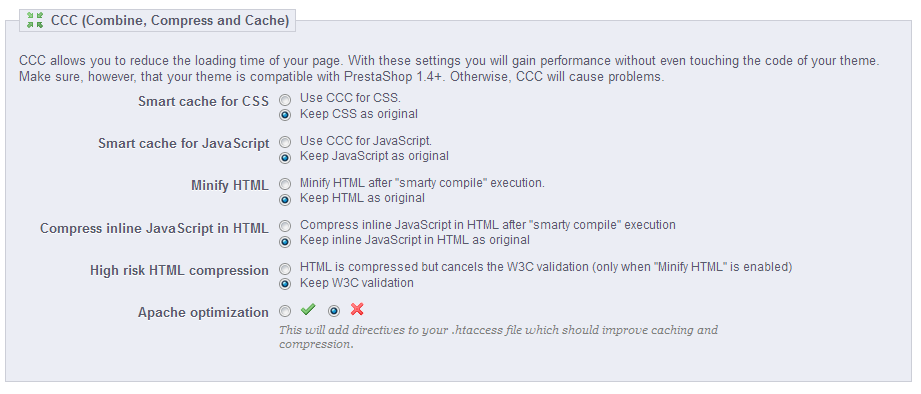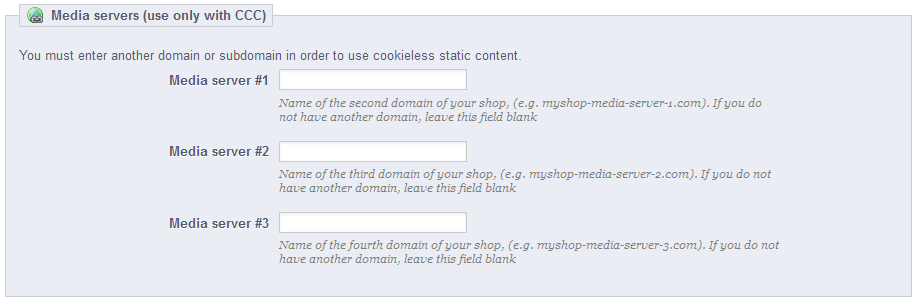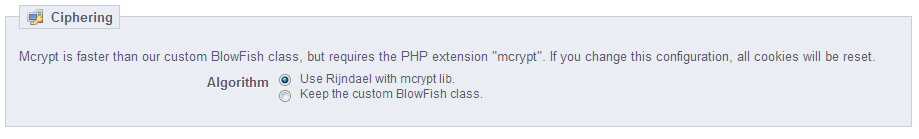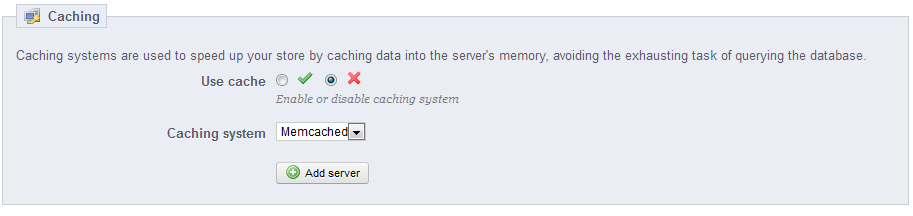Our next set of parameters in the Advanced Parameters section of PrestaShop 1.5 is the Performance option. Unlike the Configuration Information section, the Performance section has settings to change so you can optimize the speed of your shop for your visitors and customers.
How to View the Configuration Information in PrestaShop 1.5
- Log into your PrestaShop 1.5 dashboard.
- Using the top menu bar, hover over the Advanced Parameters tab and click on the Performance option from the menu.
- This brings you to the Performance page. Below is an image of the full screen as well as a summary of the sections in the report. You can click on each section title to go to a more detailed article.