After enabling the gift wrap option in Prestashop 1.5, you want to set a price for your service. Setting the Gift-Wrapping price enables you to add a valuable service to your customers and profit! To set the gift wrapping price in PrestaShop 1.5, just follow these steps:
To price the Gift Wrapping service in PrestaShop 1.5:
- Log into your PrestaShop 1.5 dashboard.
- Using the top menu bar, hover over the Preferences tab and select the Orders option.
- From the Preferences : Orders screen, find the Gift Options section and then the Gift-wrapping price field. From here, set the price of your gift wrapping service.
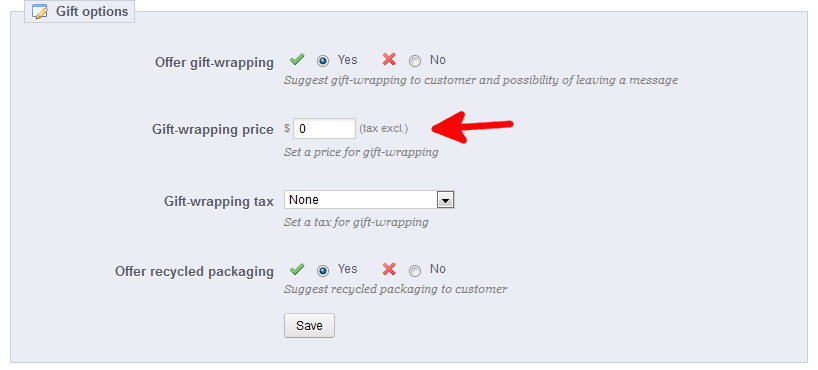
- Once finished, click on the Save button in the upper right corner of the screen.
You have now priced your Gift Wrap service in PrestaShop 1.5.