Table of Contents
Your product has been created, priced, and assigned to a category. Now it is ready to be bought by your customers. Once bought, it can then be shipped. This article covers how to add specific shipping details to an individual product. These include package size and any additional shipping charges that need to be added to the item.
How to Add Shipping Details to Your Product in PrestaShop
- Log into the admin dashboard.
- From the main dashboard, click on Catalog and then Products.
- Once on the Products list page, click on the Edit button on the right side of the row for the product you want to work on.
- Once on the main Information screen for the product, click on the Shipping tab.

- This screen is where you will cover individual shipping details for the product.
Width Enter the width of the product’s shipping box. Height Enter the height if the shipping box. Depth Enter the depth of the shipping box. Weight Enter the total weight of the item after it is in it’s shipping box. Additional shipping cost (per quantity) If you need to charge additional shipping for the item, here is where you enter that amount. If you enter $1, then an additional $1 will be charged for each item, regardless of how your shipping rules are set. Carriers This is where you select one or more shipping carriers that will be delivering the package. To select a carrier, highlight them in the left column and click the Add button at the bottom. This will add it to the list on the right. All carriers in the right column will be available to deliver the package. - Once you have entered your data, click on one of the Save buttons at the lower right to save the settings.
Congratulations, now you know how to add specific shipping details to an individual product in PrestaShop.
Launch your web presence quickly and easily with Shared Hosting. Our user-friendly hosting is perfect for everyone, providing the fastest shared hosting experience possible, all powered by cPanel.
Free Domain & SSL Certificates
Unlimited Bandwidth
400+ One-Click Applications
USA & European Data Centers
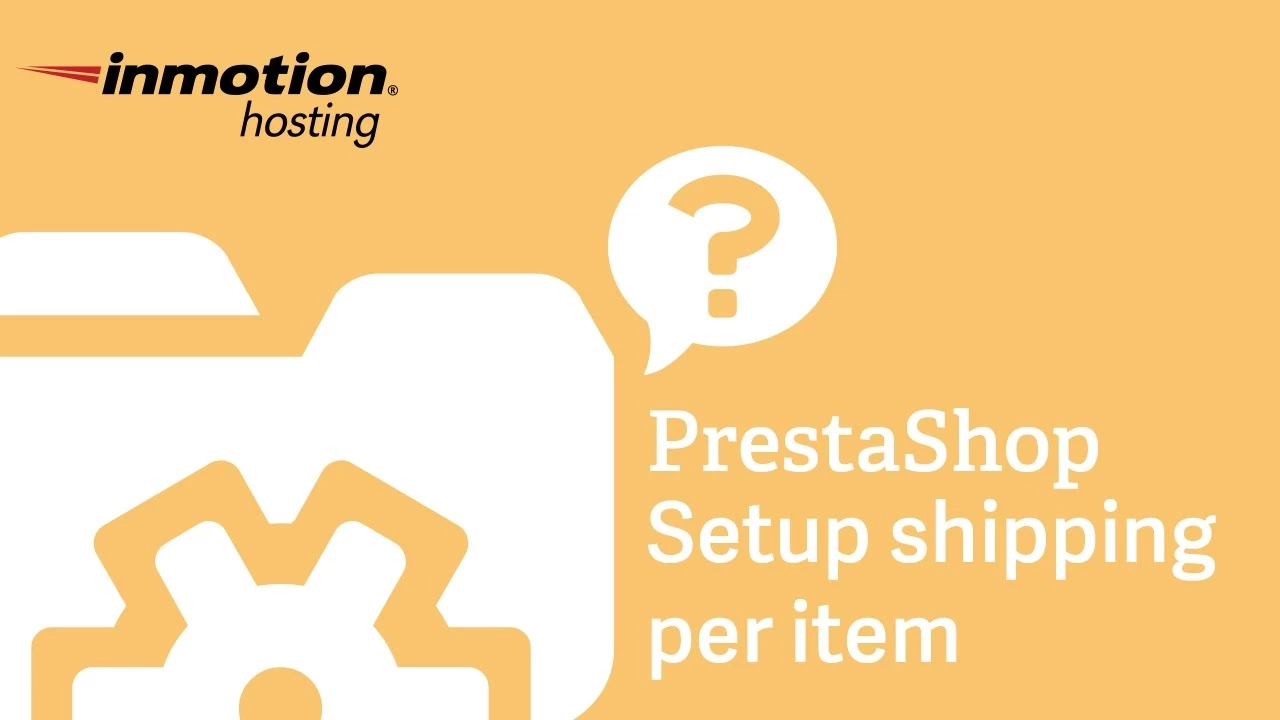
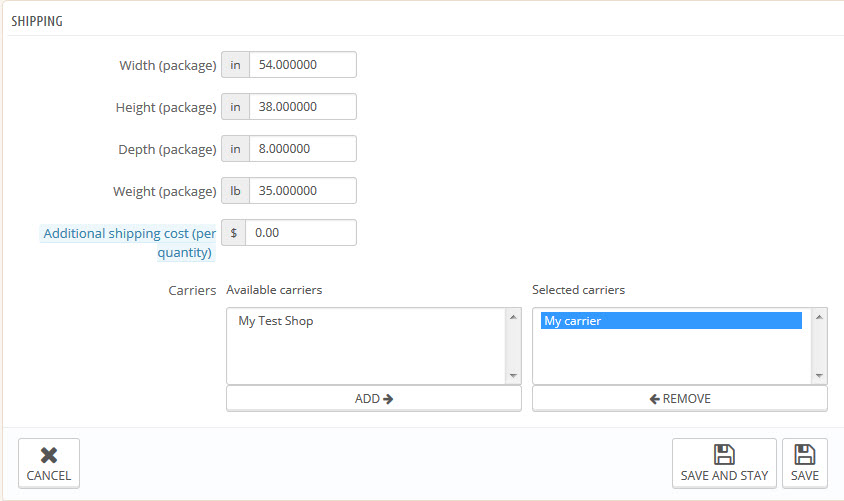
Hi Scott,
Can you please help me to setup the shipping cost issue ,i cannot get this done.
Always free shipping cost ,will we use 2 carriers to calculate the cost.
Regards,
Matt
The instructions here are designed to add postage for each product. This means that multiple products will add multiple shipping charges.
I have an issue.i have tried to add shipping. One item is fine. Second item it doubles podtage. Third it adds handling fee as notvheavy enough to charge podtage. Can you help
Hello I have a question, why the delivery, when an order comes, it’s free, if I’m asked suppliers not a free contract and each of them I set the price of delivery. Obtained a very strange thing for certain products when they want gives me the price of supplies, and others do not. If anyone can help I would be very good
Hello Miroslava,
Thank you for contacting us. I recommend checking the specific products that are showing products, and see what shipping options are assigned to them.
Can you provide a link for us to test?
Thank you,
John-Paul
How can I add additional shipping costs per product per carrier? It only allows me to add one additional cost, but it costs more with some carriers than others.
Hello ,
Thank you for contacting us. When you setup your carriers, the pricing, handling, etc. is also setup at that time.
If you have any further questions, feel free to post them below.
Thank you,
John-Paul
Hi,
My question is not about the tutorial, but I search how to make a fonctionnality like on this website: *url removed*
Can someone please help me what plugin they use for the delivery and choosing the country for the delivery in the product page before adding the product in the “Panier”
Thanks,
Hello Pat,
The default shipping methods generally work for most users. Can you please explain what you are trying to do specifically in regards to the shipping section of an order?
Best Regards,
TJ Edens
My problem is
I added two shipping methods, when I try to complete an order (a test order), do not appear any shipping option.
I did not completed step 5 for each product because I did not know at that time my carriers
I have to do it for each product now? Is there a simple way to do it.
Thank you for your help
Hello Florencia,
In order to ship a product, you will need to specify the weight of the product because shipping is generally based on weight. If you’ve added all of your products and you excluded the weight, then you would need to do that again. There is no easy way do this, though, you might be able to run an import of all the products again – but this time, work with the import file and add the weights of each product.
I hope this helps to answer your question, please let us know if you require any further assistance.
Regards,
Arnel C.
Hello, Do I have to do it in all the products? Or Can I set for the hold catalog.
Thanks.
Hello Florencia,
Thanks for the question. However, we’re not really sure what you’re asking. If you’re referring to adding shipping details, then yes, you should be doing this individually for ALL of your products. This information is required if you’re shipping your products. If you’re talking about something else, please let us know specifically what it is that you referring to and we would be happy to help.
Regards,
Arnel C.
Thank you so much scott,
but if you see you’re not set package weight you just set additional tax! if you set package weight will not count in bill and that’s my problem!
BTW I no want bothering you more than this thank you for your kind.
Hello Robert,
I added weight to our test product, making it 1.00 pounds in the weight section. That did not have an effect on the shipping price as it stayed the same. Are you saying when you add a weight value that the shipping price goes away?
Kindest Regards,
Scott M
No! My mean was you take screenshot of your settings and show me then maybe I could understand where I’m wrong.
Thanks
Hello robert,
Thank you for contacting us. I’m not sure that the screenshots will help, since the specifics of your setup will not be the same. But, here is a screenshot of the carrier shipping:
Here is a screenshot of the Product shipping:
Also, I found a post in the Official PrestaShop forums, where they are discussing your exact issue.
I recommend reviewing the forums posts, as they suggest it may be a bug, and provide several solutions and workarounds.
The PrestaShop forums are a helpful place to seek assistance, since it is frequented by PrestaShop developers.
Thank you,
John-Paul
Thank you Scott for fast answer!
Can you at least help me by two limited screenshot from carriers and product shipping settings?
Can you?
Thanks again.
Hello robert,
Thank you for contacting us. I’m not exactly sure what you are asking, but feel free to upload the screenshot to your server, then provide a link.
Thank you,
John-Paul
hi,
why in cart will no show shipping price? always is free!!
I did set careers and also did what you said in this tutorial but still is free shipping!
Hello Robert,
If done correctly, the shipping price should show. I did a test on my own site and it performs without any issue. Check your settings again for both the product and the carrier and try again. I cannot locate you in our database as having an account with us so I am unable to check settings in your back office.
Kindest Regards,
Scott M