Our last article covered how to save direct traffic information for your referrers. The next article in our Managing Affiliates and Referrers course covers refreshing your indexation of referrer data. Every connection from every referrer is logged. This adds up to quite a bit of data over time. However, to properly analyze the data about a referrer after they are added, you will need to refresh the Index.
Refreshing the Index for referrers in PrestaShop 1.5
- Log into your PrestaShop 1.5 admin dashboard.
- Using the top menu bar, hover over the Stats tab and click on the Referrers option.
- This will bring you to the Referrers main page. The second section in the page is the Indexation. This is where you will set refresh the index for all of your referrers. Keep in mind this is resetting the index for a large amount of data and can take a few minutes. To refresh the index, simply click the Refresh Index button at the bottom of the section.
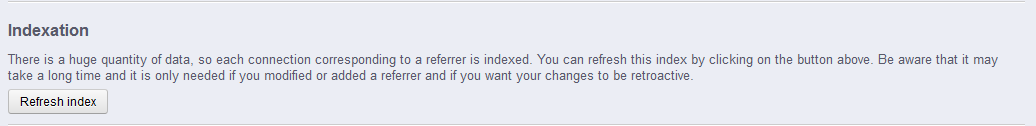
Be sure to read the last article in the course on how to reset the cache for referrer information.