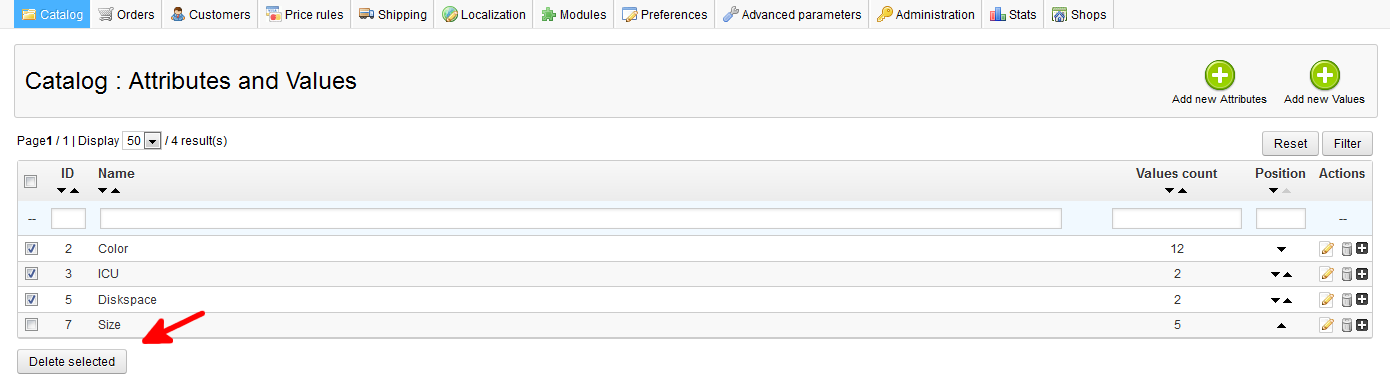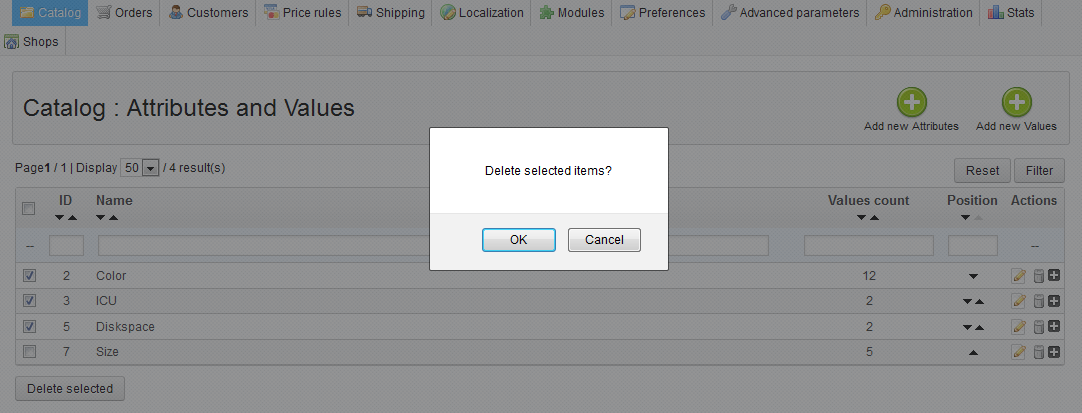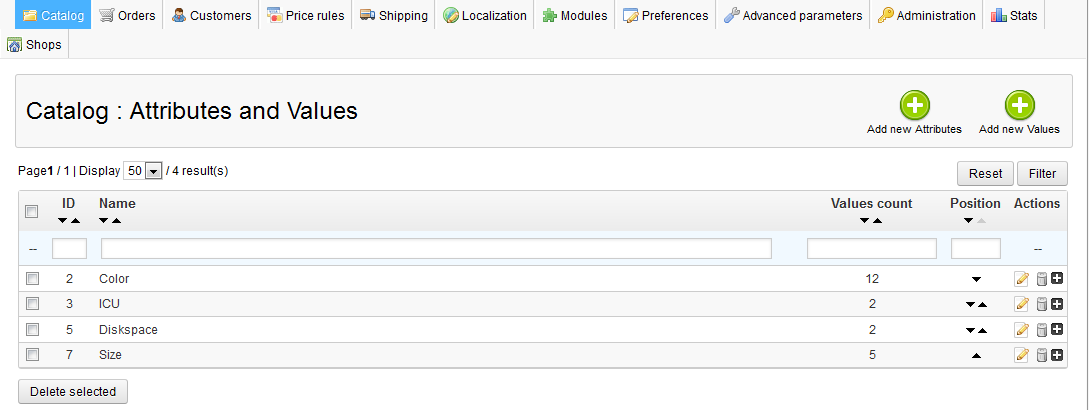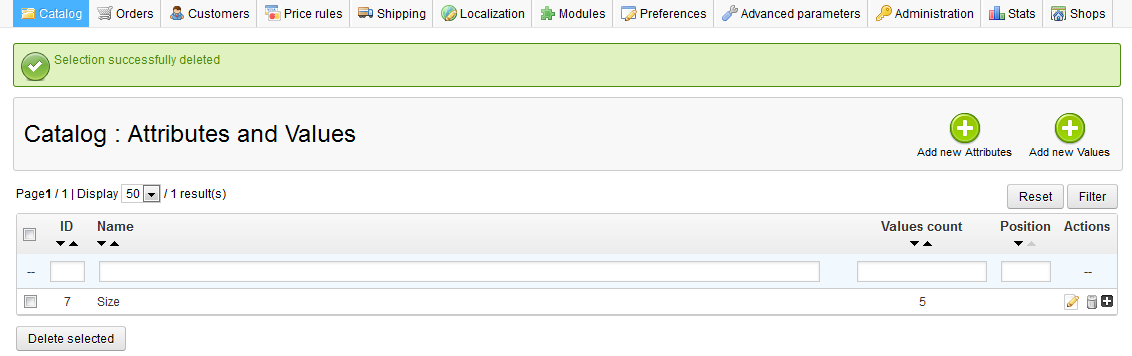Now that you have learned to add attributes to your products, you will need to learn the opposite as there will be times when you will need to delete one or more of them. Perhaps our store decides to no longer carry shirts. In that case we would no longer require the Size attribute.
When you remove an attribute, the attached values are also automatically removed. Remember, this removes the attribute and its values from the general list so it will no longer be available for any product. Removing Attributes from Prestashop 1.5 is very simple and can be done with the following steps.
To delete Attributes from your list in PrestaShop 1.5:
- Log into your PrestaShop 1.5 dashboard
- From the top menu bar, hover over the Catalog tab and click Attributes on the menu.
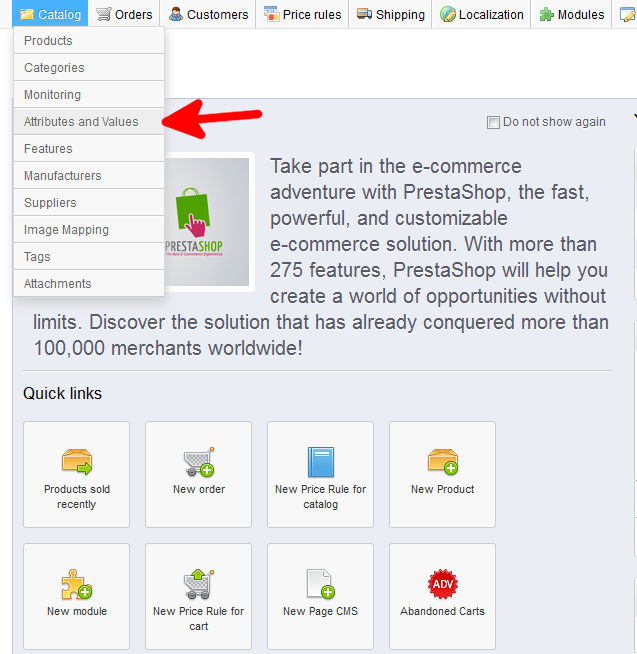
- You are now on the Catalog : Attributes and Values page. There are two ways to remove Attributes. If you are removing only one, you can find the Attribute you wish to remove and click on the Delete icon (the trashcan icon) on the far right of the row for that specific attribute.
If you are removing more than one, you can select each one by clicking on the checkbox on the left of each attribute. Then you will simply click on the Delete Selected button at the bottom. In this example, I am removing all of the default Attributes, so I will use the checkbox method.

- You will be prompted with a confirmation popup. Click on the OK button to confirm the deletion.

- Reviewing the attributes list you should now see that the selected Attributes have been deleted.
Before After