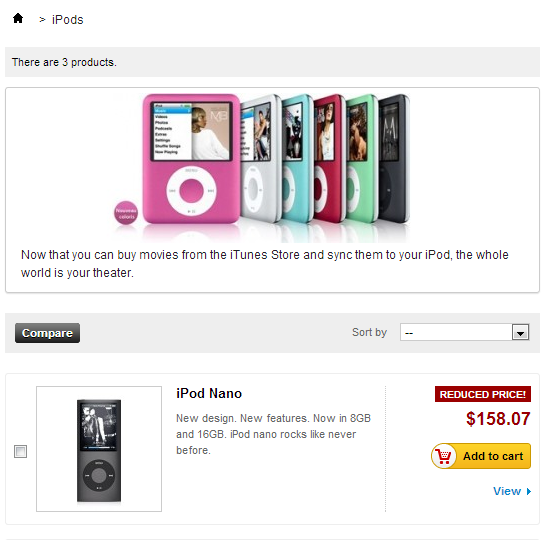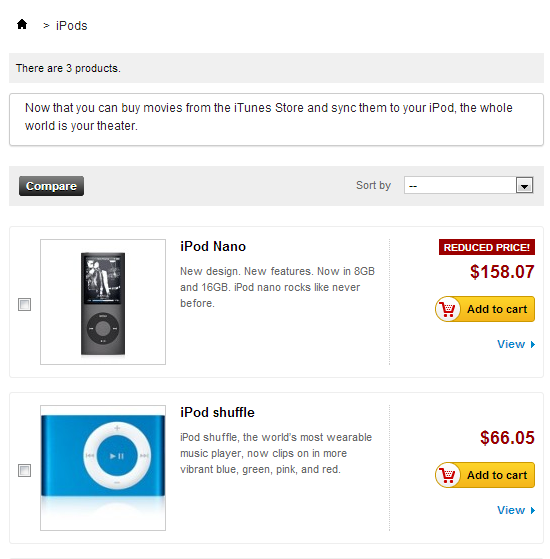When visitors are viewing your categories in your PrestaShop 1.5 store, the default theme has an image at the top of the page. In some cases, you may wish to have the category image removed. Below are the instructions to remove the category image from the page in PrestaShop 1.5
Removing a Category Image in PrestaShop 1.5:
- Log into your PrestaShop 1.5 dashboard.
- Using the top menu bar, hover over the Catalog tab and select the Categories option
- You are now on the Category Edit page. Scroll down until you see the Image section along with the image. Underneath the image is a Delete link, click that to remove the image.
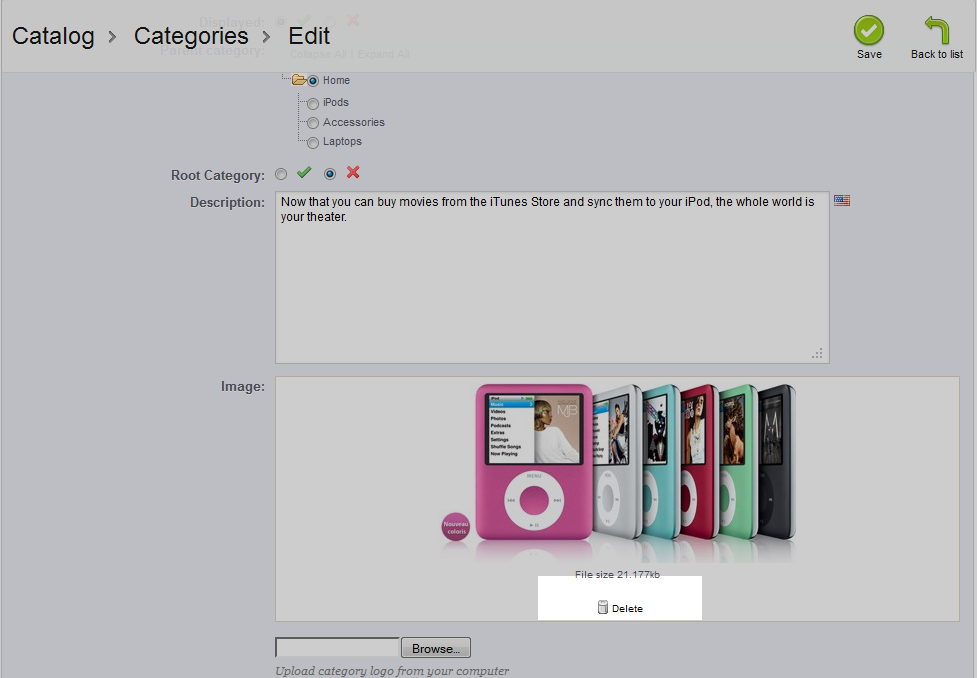
Your category image will now no longer show at the top of the category page. Below is an example of the category image before and after removing it.
Before After