Previously, we showed you how to add, edit, and delete affiliate referrers. Next in our Managing Affiliates and Referrers course we will go over how to save direct traffic information. Direct traffic is where a visitor types in the URL directly instead of coming from another source such as a search engine. Saving direct traffic information will put a strain on your database, so it is not enabled by default. Follow the steps below in order to enable the Save Direct Traffic setting for your PrestaShop 1.5 store.
Enabling the Save Direct Traffic option in PrestaShop 1.5
- Log into your PrestaShop 1.5 admin dashboard.
- Using the top menu bar, hover over the Stats tab and click on the Referrers option.
- This will bring you to the Referrers main page. The topmost setting is named Save Direct Traffic. By default, it is set to the disabled setting represented by the red X. To enable the setting, simply click the radio button next to the green checkmark.
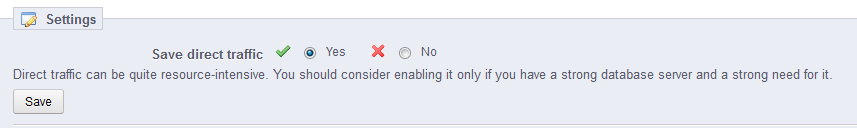
- After clicking the radio button, save the setting by clicking the Save button just under the setting.
Continue to the next article to learn about the Indexation of the data and how to reset it.