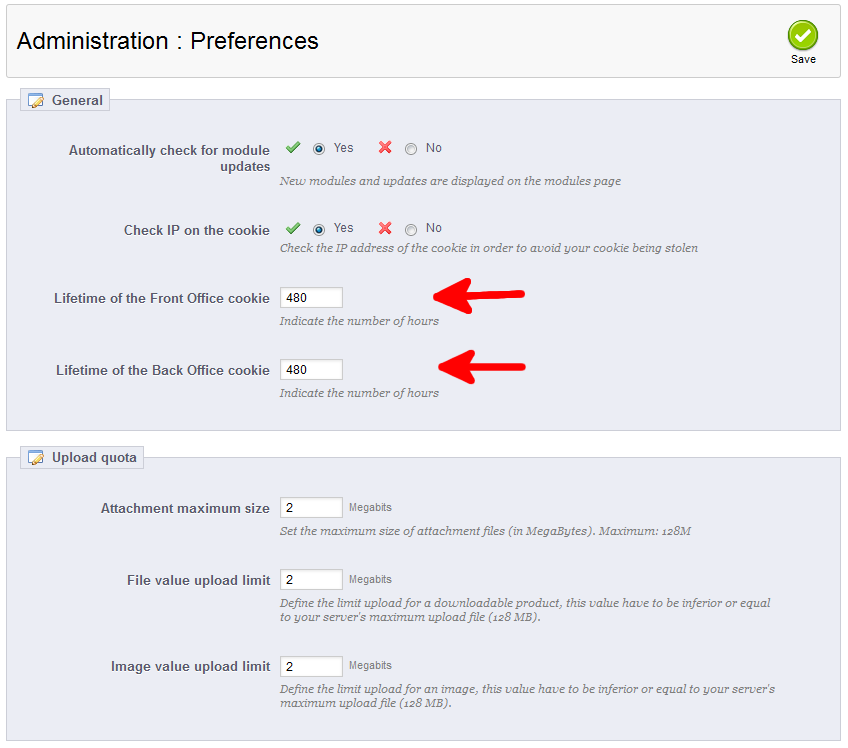You can control how long the cookie lives on your customer and employees computers within PrestaShop 1.5 This is set in the back office interface and is fully customizable. Setting the active cookie time in PrestaShop 1.5 is simple with the following instructions.
To edit active cookie time limit in PrestaShop 1.5:
- Log into your PrestaShop 1.5 admin dashboard.
- Using the top menu bar, hover over the Administration tab and select the Preferences option.
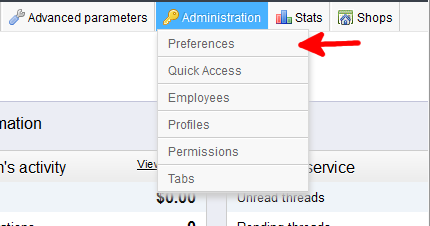
- You are now on the Administration : Preferences screen. In the top section, named General, there are two fields that govern the cookie time limit. Lifetime of the Front Office cookie and Lifetime of the Back Office cookie. You can set these fields by entering the number of hours you want the cookies to remain active on the client computers.

- Once finished, click the green Save button in the upper right corner.
You have now set the active cookie time limit in PrestaShop 1.5