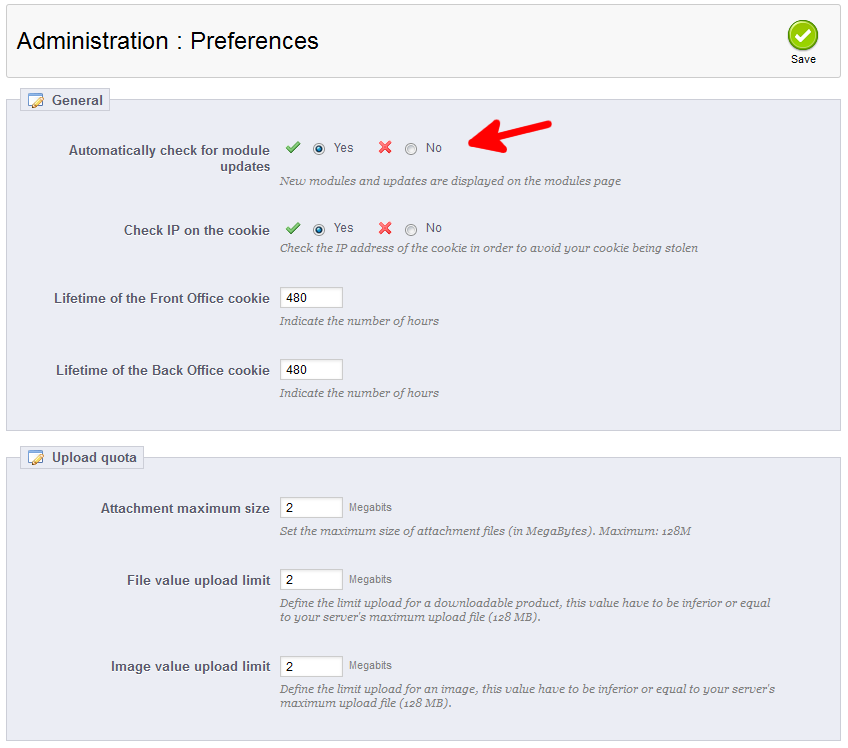Staying current with your PrestaShop 1.5 content is important for security. You may want to set your modules to automatically update as newer versions come out. Setting your modules to update automatically in PrestaShop 1.5 is a cinch with the back office interface. Simply follow the instructions below.
How to configure your modules to update automatically in PrestaShop 1.5:
- Log into your PrestaShop 1.5 admin dashboard.
- Using the top menu bar, hover over the Administration tab and select the Preferences option.
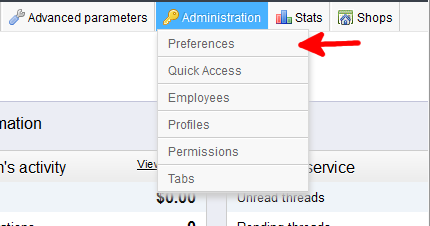
- You are now on the Administration : Preferences screen. At the top you will see a setting named Automatically check for module updates. Be sure to check the radio button nextto the green checkmark to set for automatic updates. Select the radio button next to the red X if you wish to turn off this feature.

- Once finished, click the green Save button in the upper right corner.
That is how you set up automatic module updates in PrestaShop 1.5