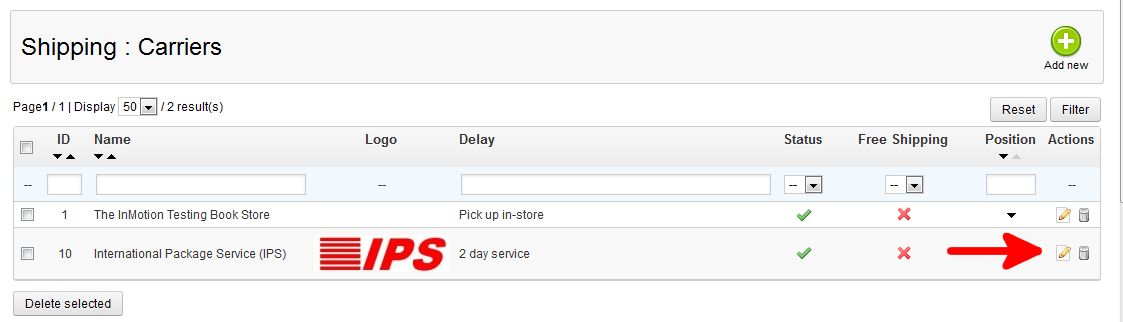After adding a Carrier to your PrestaShop 1.5 store there are some specifications for each shipping carrier that need to be set for your store. Maximum order package settings are important as your shipping carrier will have certain ranges in which they can ship your products. For instance, maybe a carrier will only allow packages that are 36 inches x 24 inches. Any package larger than this would be considered out of range, and may not be accepted by the carrier. Below are the steps to set the max package specs for a carrier in your PrestaShop 1.5 dashboard.
To set the maximum package specs for a Carrier in PrestaShop 1.5:
- Log into your PrestaShop 1.5 dashboard
- Using the top menu bar, hover over the Shipping tab and select Carriers from the menu.
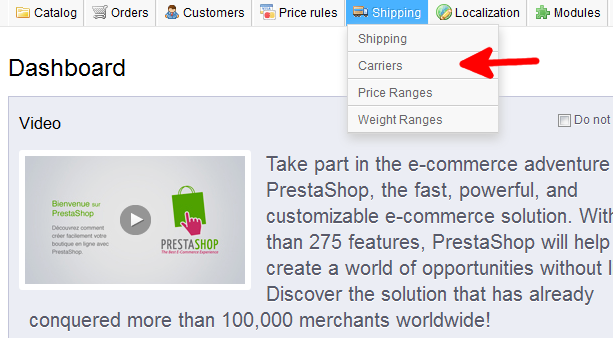
- From the Shipping : Carriers page, select the Edit icon (the one that looks like a paper and pencil) from your desired carriers’ row on the right.

- You are now on the Shipping : Edit Carriers page. Scroll down to the bottom of the page. There are several settings you can set for the Carrier. Setting any of the settings to ‘0’ will make Prestashop 1.5 ignore that setting. Once finished, click on the green Save button in the upper right corner. Note: These are not the max settings per item, but for each package, which may contain one or more items.
max height maximum package weight allowed by carrier max width maximum package width allowed by carrier max depth maximum package depth allowed by carrier max weight maximum package weight allowed by carrier You have now learned how to set the Max package specs for a Carrier in PrestaShop 1.5.
If you need further assistance please feel free to ask a question on our support center.