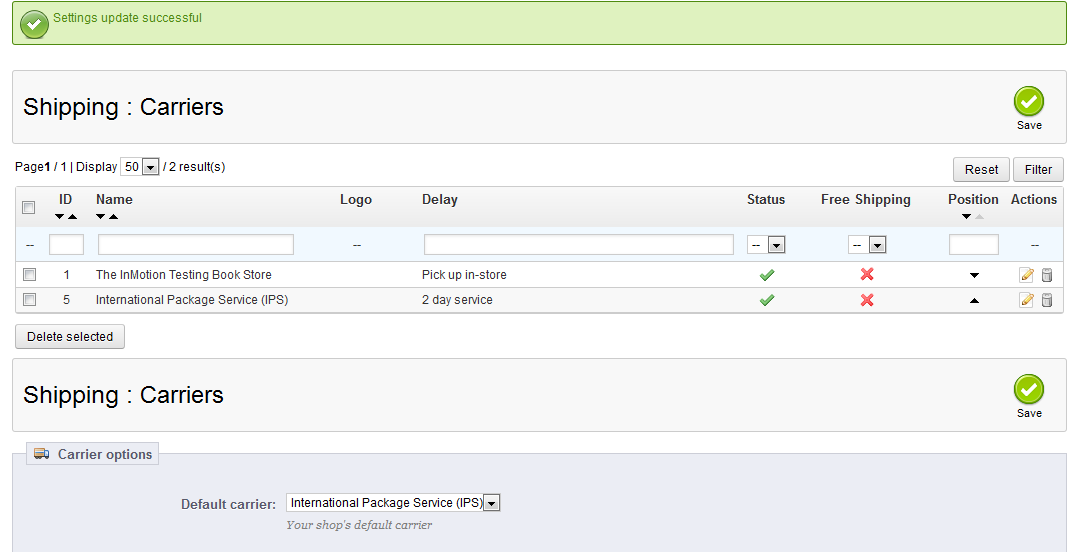After learning how to add a carrier, you may want to set a specific default carrier in your PrestaShop 1.5 store. This is often the carrier you use the most or that has the widest range of locations or specifications for your products. This carrier will appear first in the carrier list. To set a default carrier, follow the steps below.
To set a default Shipping Carrier in PrestaShop 1.5:
- Log into your PrestaShop 1.5 dashboard
- Using the top menu bar, hover over the Shipping tab and select Carriers from the menu.
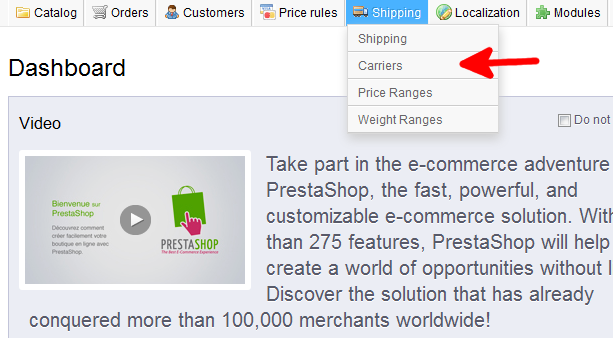
- From the drop down labeled Default Carrier, select a carrier to be your default. For this example, we selected the International Package Service. Once finished, click the Save button at the bottom.
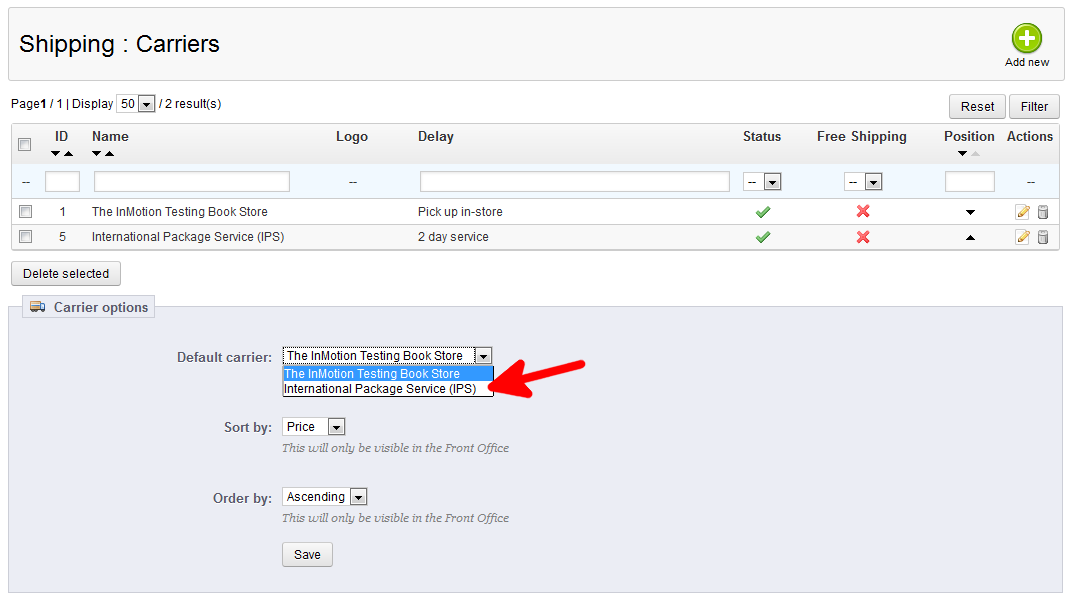
- Your newly selected carrier will now display in the Default Carrier field.