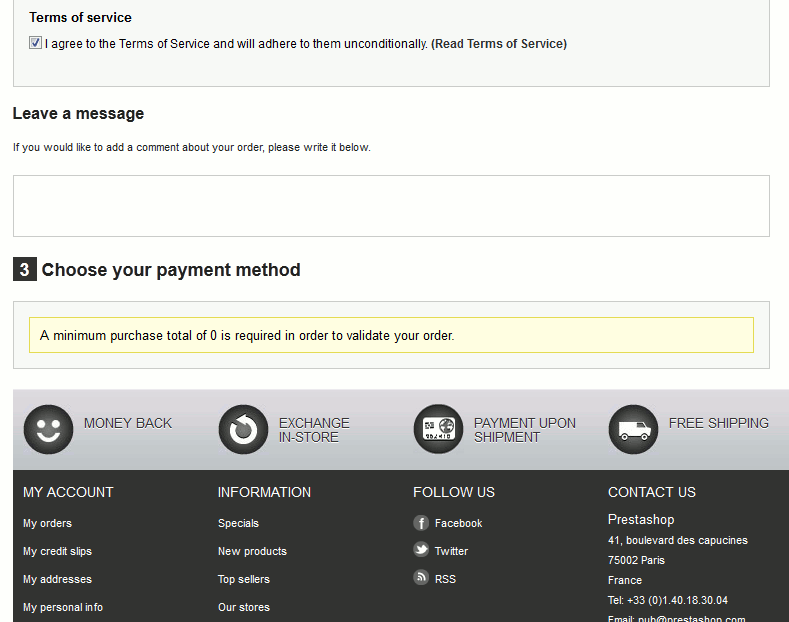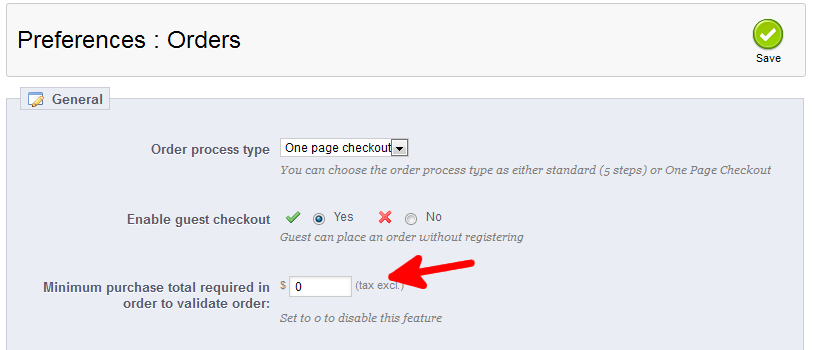Table of Contents
When configuring your order settings in PrestaShop 1.5, you may want to set a minimum order amount. This is a minimum purchase amount that the customer must meet in order to proceed with their checkout.
What happens if the minumum purchase price is not met?
For example, if you set the minimum purchase requirement to $30.00 and the user only has a cart at $15.00, the following error will be given during step 3 of the checkout process:
A minimum purchase total of $30.00 is required in order to validate your order.
To configure a Minimum Purchase Requirement in PrestaShop 1.5:
- Log into your PrestaShop 1.5 dashboard.
- Using the top menu bar, hover over the Preferences tab and select the Orders option.
- From the Preferences : Orders screen, find the field entitled Minimum purchase total required in order to validate order and set the desired amount. This amount is the before tax total. If you wish to have no minimum purchase, simply set the value to 0.

- Once finished, click on the Save button in the upper right corner of the screen.
You now know how to set a Minimum Purchase Requirement in PrestaShop 1.5!