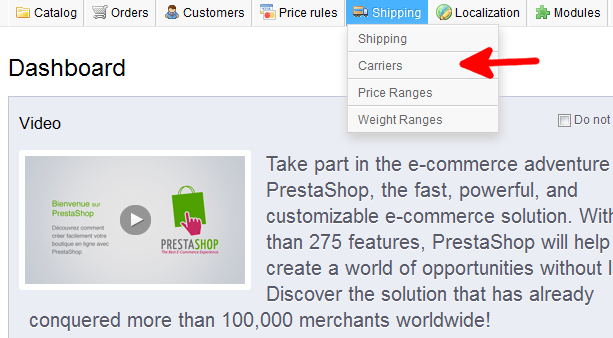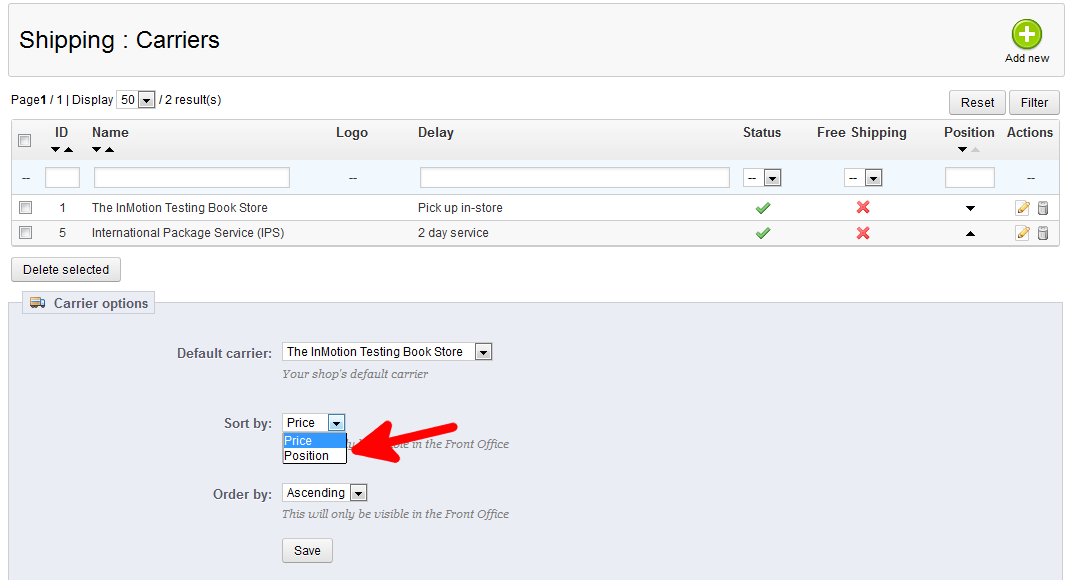After learning how to add a carrier to PrestaShop 1.5, you may want to sort the way they display for better ease of use in your Front Office. Sorting your Carriers in PrestaShop 1.5 is a very simple process:
To add a Shipping Carrier in PrestaShop 1.5:
- Log into your PrestaShop 1.5 dashboard
- Using the top menu bar, hover over the Shipping tab and select Carriers from the menu.

- Find the Sort By dropdown under the Carrier Options section of the Shipping : Carriers screen. Select either Price or Position as how the carriers will be sorted. Below that is the field named Order. This is so you can order them in Ascending or Descending order. Once complete, select the Save button at the bottom.

You have now adjusted the Sort and Order for your Carriers in the Front Office of your PrestaShop 1.5 store.